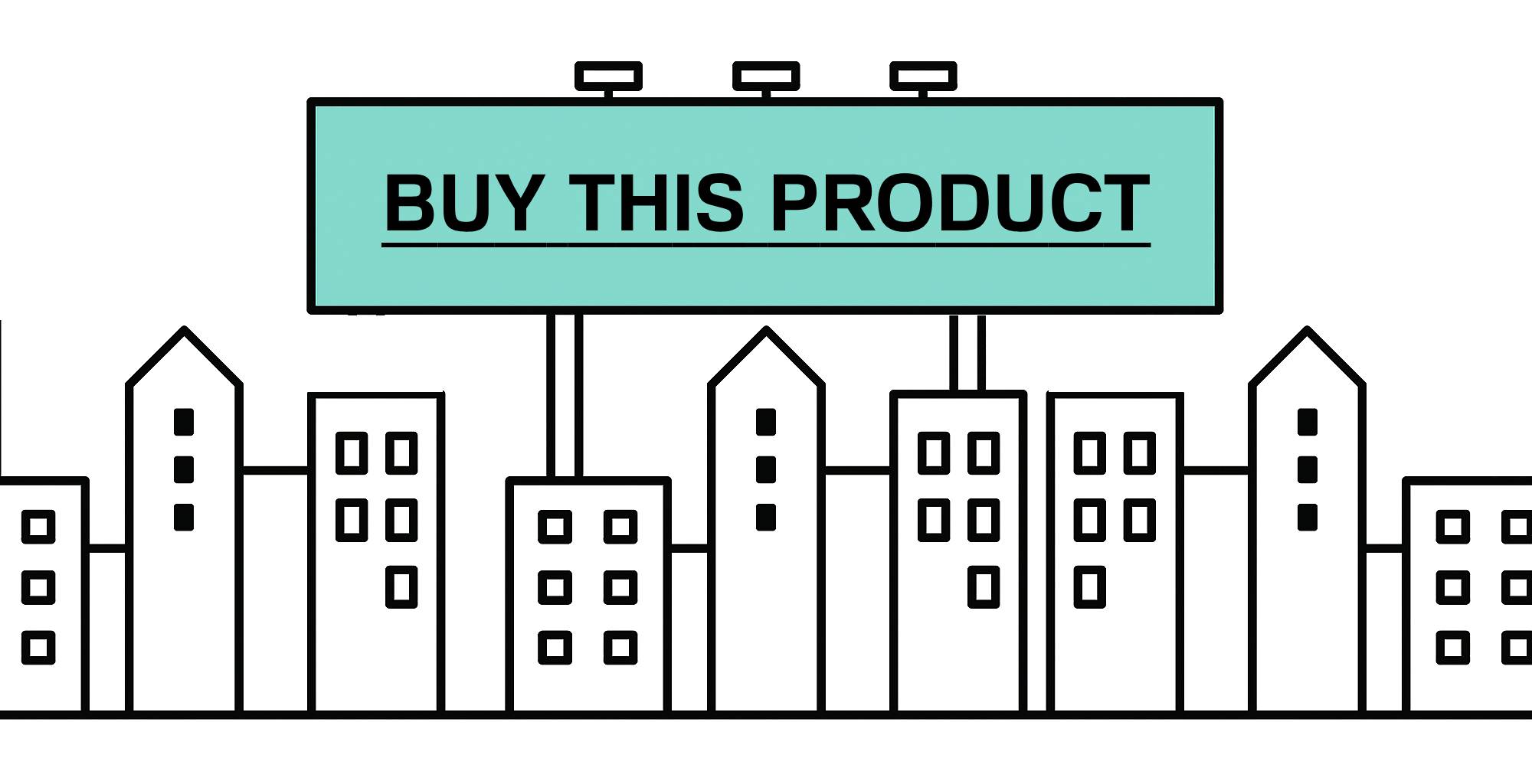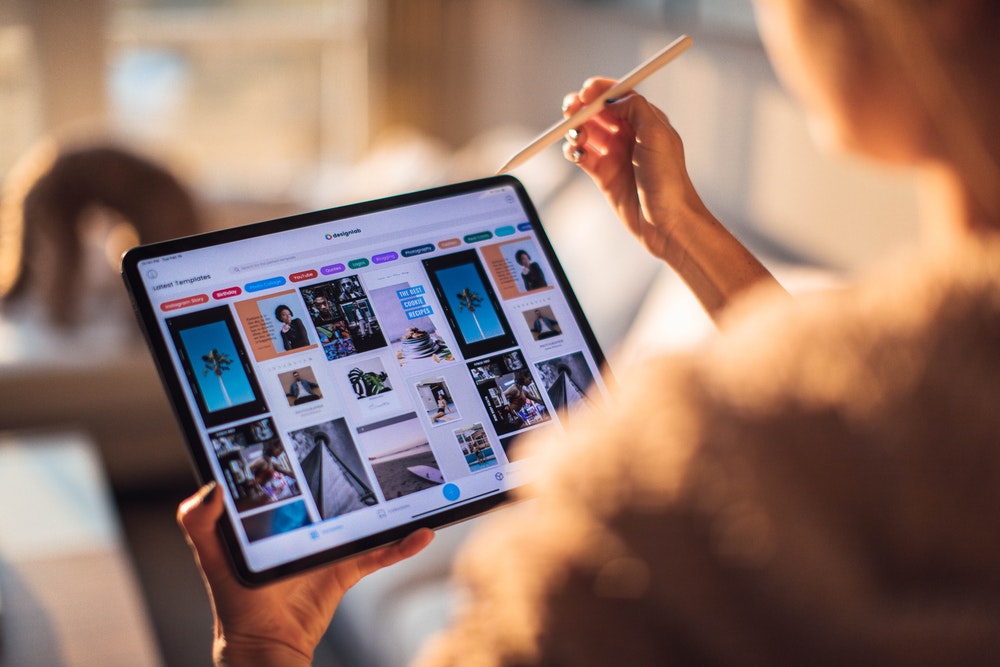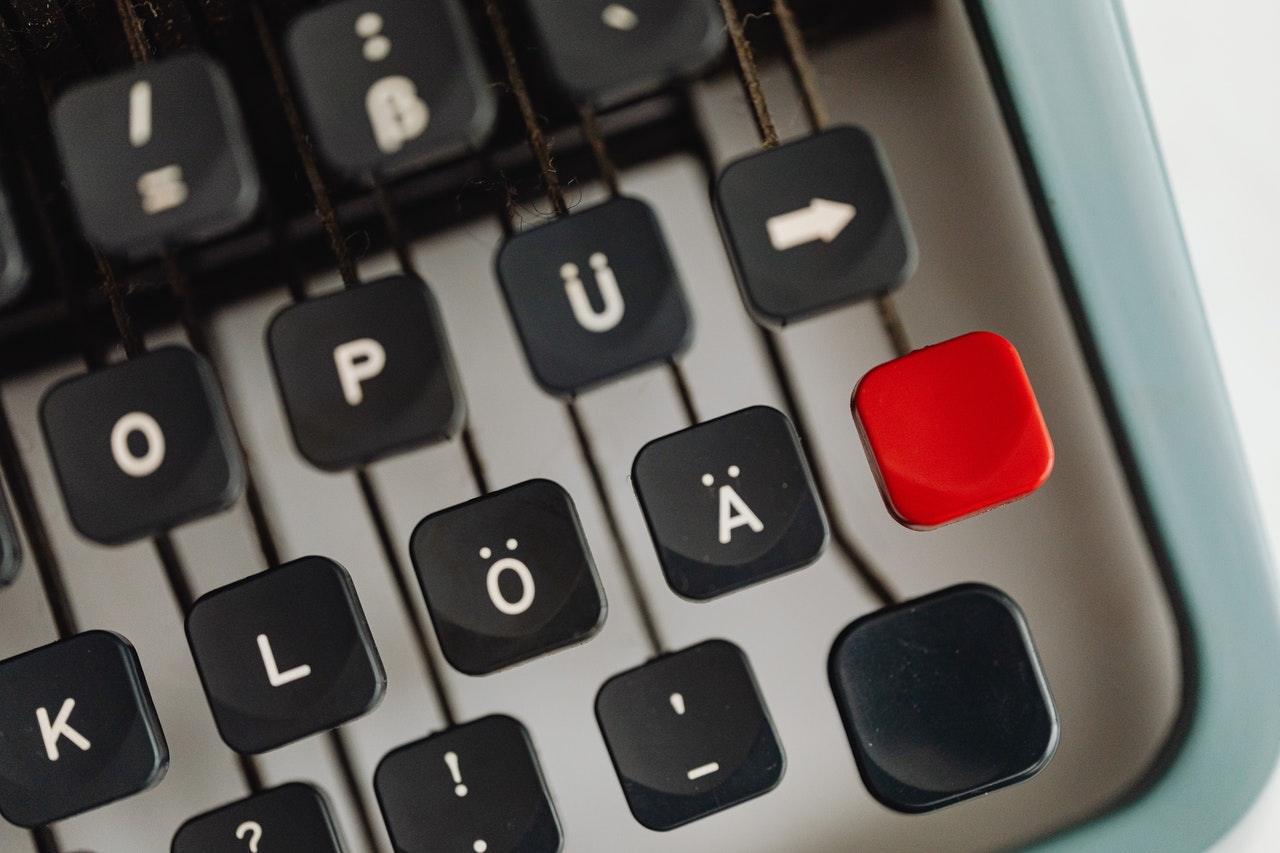It seems that many people, including publishers of guest posts, have a really hard time understanding how to get the maximum benefit from every blog post that you write or publish.
So, here’s a guide to what has helped me personally get over two million readers a year to a blog of mine, and many hundreds of thousands of search engine referrals for other blogs I have been involved with.
Rather than just provide a dry text only guide, I have put together a neat little graphic for you to save, which is below. You’re welcome to click on it to see the larger version as well. As I walk through this article, I’ll refer to various sections of this graphic.
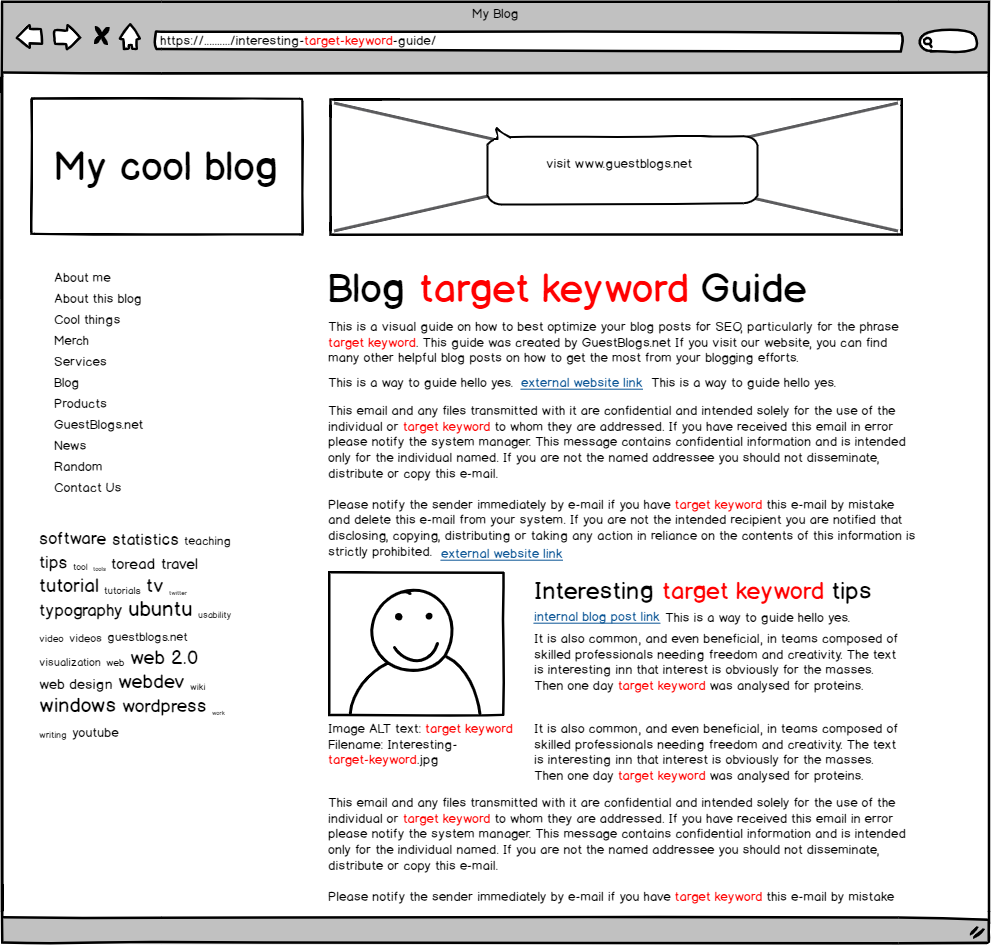
A quick heads up that I’m not going to go into how to do keyword research, in order for you to choose the right target keyword or phrase, or why you should only target one phrase per post. Those topics could easily fill another ten articles, by themselves.
I’ll be purely covering the on-site elements of your blog post here. There’s plenty of other factors to consider when we talk optimising for SEO, however for this article, let’s start getting your blog posts optimised in the right way.
Blog posts, and indeed most web pages, have a number of elements that make up a page. These are;
- The URL/web address
- Category
- Page title
- Heading 1
- Headings 2-7
- Images
- External links
- Internal links
- Body content
- Bio/About the author blurb
- Tags
- Meta description
Sounds like a lot, right? Actually that’s just the basic surface stuff. There is a stack of other parts to a web page, but let’s worry about these ones, as they are the ones which affect your search engine optimisation.
Alright, roll your sleeves up and let’s go through each of the above elements in more detail, and explain how they are important when you optimise a blog post for SEO.
Before we jump into this, here’s a quick question. Who really paid attention and noticed the URL in that graphic above?
That’s right, in typical side hustle style, I have another little project I am working on. I’m creating a database of blogs that allow guest posting, and will soon be offering access to it. Stay tuned for more news on that.
Anyway, back to the article…
The URL/web address
An often overlooked element when people optimise a blog post for SEO, the slug is important to try and squeeze your keyword in. Yep, I said slug. I’m not talking that slippery garden creature, however. In web developer speak, the slug is the part of the URL after the domain name. So, let’s look at this blog post itself. The whole address is;
www.milesburke.co/how-to-optimise-a-blog-post-for-seo/
That bold bit, after the .co/, is the slug. Now, if I were trying to target the words Rocket Motors, then that slug isn’t useful at all. However, since this article is about optimising blog posts for SEO, the slug indicated the blog posts overall topic.
Category
I never recommend keyword stuffing your category names, or creating dozens of categories for SEO purposes. Always name categories what you feel your human visitors will see as most sensible. Having said that, you can make some small adjustments. Let’s say you are selling the CYLON5000, a rocket motor. Instead of creating a category called CYLON5000, you would be better to have one called Rocket Motors, or Rocket Motor Tips.
Categories help Google and users know what to expect. Let’s say you are pitching a guest post about rocket motors on a third party website. If their categories are only Gardening, Interior Design and Recipes, they are very likely going to be a bad place for you to publish that post. That’s because Google and others want to see links come from relevant places, not random blogs. You would be better finding a blog about rocketry or space travel.
Page title
Now we are getting into the important sections to optimise a blog post for SEO. Your headline or page title is a very important to place your keyword. You want to balance SEO with readability though. Your article headline or page title is typically the first words a person will see, regardless if it is because they are visiting your website, or they see it shared on social media or in an email.
Some people go a little over the top with titles, and end up with great search engine titles, which just scare away actual human readers. For example, CYLON5000 best rocket motor 2020 is a garbage headline. Sounds harsh, but it won’t make sense to humans, even if it contains all the SEO words you are trying to target.
How about change that headline to CYLON500 Voted in Top Rocket Motors Available in 2020. I know which of those two headlines I would likely click on. If you look closely, they both contain the same words too.
Here are some interesting tools which you may see value in. The Sharethrough Headline Analyzer and the slightly geekier, Emotional Marketing Headline Analyzer. These tools may purport to be the ultimate headline writing helpers, yet sometimes I find they can be a little off the mark. Use at your own discretion.
Heading 1
When we talk about headings and sub headings, we refer to them as Heading 1, Heading 2, etc. You will find the same descriptions within Microsoft Word and Google Documents. The Heading 1, is the largest heading and is typically the page title or article headline. It usually takes position at the top of the page, and is the largest in size.
The benefit here is that Google notices what heading or body text you are using, and treats the words within Heading 1 as being more important than the words in smaller Headings (like Heading 2) and within the normal body copy. That doesn’t mean, however, that you should make your whole page only in Heading 1. Google is smarter than that!
Headings 2-7
After the Heading 1, the next headings should always be cascading. That is, if you have a sub heading, then use Heading 2. If you need a sub-sub-heading, then use a Heading 3. This makes obvious formatting sense in most word processing tools, and is the same when we talk about web pages.
If you look at the sub-headings within this article, they are all formatted to be Heading 2. As of writing, I have no need for sub-sub headings, so there are no Heading 3, 4, 5, etc.
Images
It may be true that Google can’t exactly read the text within an image (yet…), however images are still important for sending SEO signals, and are a must to consider when you optimise a blog post for SEO. The image file name is another element to place your keyword. Instead of saving that image as stock-image-2282-optimised.jpg, you should save it as great-big-rocket-motor.jpg instead.
Then, with ALT tags, try to include a meaningful alternative text, so the ALT tag in this case could be “Image of large rocket motor”. There’s also the caption underneath; see any of the images in this post, and look at the small grey text underneath as examples.
Please don’t forget to optimise the file size of your blog images too. There’s nothing worse than a massive image file, and speed does play a part in SEO as well. I always recommend either Photoshop save as web, or alternatively, use Optimizilla to compress images within your web browser.
External links
You may not consider external links part of your on page strategy, however they really should be. Various advanced SEO metrics (citation flow, trust flow, etc) can be impacted by the amount of, and the style of, external links. In simple terms, when you point a link to another website, you are saying to Google that you are voting thumbs up for that website. However, if you link to that same website, but add the nofollow tag, Google will take that to mean it’s less important in your eyes.
Let’s geek out for a moment, and take a look at how an external link looks in HTML form;
Miles has a great article, where he shares <a href=”https://www.milesburke.co/how-to-optimise-a-blog-post-for-seo/” target=”_blank” rel=”nofollow noopener noreferrer”>SEO tips for blog posts</a>
There’s a number of things here at play, first off, the URL as mentioned above. This is telling the user’s browser where to go to, if they click the link.
Then there’s this target=”_ blank”, which means open this link in a new tab or window, and don’t replace the current page.
Then there are three phrases within the rel (relation) tag. Broken down, these mean;
nofollow
This is saying hey search engine, whilst I am linking to this site, please don’t pass on any of my SEO benefits for this.
noopener and noreferrer
These are more recent tags, and without getting too geeky, they are used to stop some dodgy security practices. They have no effect on SEO at all we’re told.
Then there is the text which is linked (commonly called “anchor text”), which in this example are the words SEO tips for blog posts. Anchor text really helps Google and other crawlers know what the target URL topic is. Say I used the anchor text “caterpillar masks for sale”, and linked to a page about rocket engines. Well, that’s not going to make sense to the user, is it? So Google would be just as confused in that situation.
Internal links
As per the above section about external links, these are links that stay within your blog or website. So, let’s say I linked to another blog post of mine. That would be an internal link. In that case, I would leave it as a follow link, and typically wouldn’t tell the browser to open a new window, either. The anchor text does matter still, however.
Speaking of anchor text, it’s always a bad idea to use phrases like click here for anchor text. Not only does that make it difficult for people with sight impairment who use screen readers, it also means that you are trying to rank for the phrase click here, which as you can imagine, is pointless. You are better using phrases such as “to find out more, see our products page“, with the bold words being the anchor text.
Pro tip: the more granular, manual approach to internal linking is best, but sometimes you’re in a hurry and have a million other things to do.
In that case, consider using a plugin like Link Whisper. It’ll help you automate internal linking while still giving you a lot of control of link placement and anchor text.
Body content
The main text content within the page or blog post, is called the body content. This is obviously the main area you’ll be able to place your keywords or phrase. You do need to be careful to not go all spammy, however. Even though experts disagree that there is such a thing as the perfect keyword density, I wouldn’t do any more than say 3%, which is roughly 4-5 times for 1,000 words.
So, if you have your phrase in the article title, and a subheading, then maybe 2-3 times through your body copy should be ample. You want it to make sense, and not look like the page footers of the nineties, where people often just had a list of 50 key phrases on every single page.
You should also ensure that you add some images or an explainer video to the body content, so that you can make the most of a useful on-page SEO strategy.
Bio/About the author blurb
This is particularly relevant if you are writing a guest post for someone else’s blog (which is a great link building exercise). There is some debate whether links that appear within the ‘About the Author’ or ‘About the Guest Writer’ areas actually carry much weight. It seems that some people believe that Google is aware of the misuse of these areas, and is purposefully lowering the weighting they give links in this area.
Sometimes it is literally unavoidable, because you are at the whim of the third parties, when you write guest blog posts for others. For your own blog, however, I wouldn’t typically add any links, unless it was to your own personal social media accounts.
Tags
Tags are only used in blog software, such as WordPress and the like. They are, however, still important elements if you are blogging. It may be tempting to add 100 variations of your target keyword here, however most blog themes actually display the tag to users, and many blogs also create pages for tags. Take a look at this search result for /tag/lorem-ipsum/ as an example of what NOT to do.
You are better sticking to 1-4 tags that actually make sense, for example, back to the “optimise a blog post for seo” example, I would use tags such as;
- blog post SEO
- blogging SEO
- SEO for education
- blog search engine optimisation
…and leave it at that. Let’s not overthink these too much.
Meta Description
The meta description is a bit of hidden away content, which appears within the page’s HTML, but is typically not visible. It is often what Google uses in search results, to display. You should make it a habit to include your phrase or keywords here, but don’t do that more than once. For example, using the great WordPress plugin Yoast SEO, I can enter my own meta description for this very article, which I have shown below.
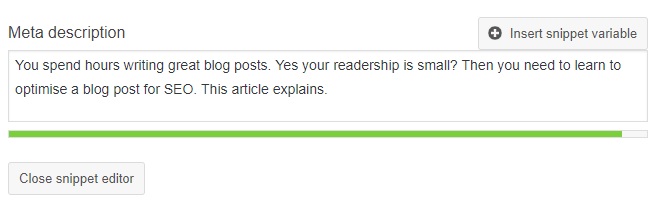
Further reading
There are a million articles out on the web about this very topic, if you wish to go further in-depth, however here are a few I have written before, that I feel compliment this area well.
In the post, Successful Blogging: How & Why We Grew 6Q Blog to 2.5m Readers / Year, I outline the process I go through to publish multiple articles a week on the 6Q blog.
Deleting content can help with SEO? Yes, it sure can. I discuss that in my post, How I Improved My Blog SEO by Deleting Old Posts.
In Summary
By implementing a number of the SEO tips above, you’ll already beat many of the five thousand blogs I researched recently, for their lack of SEO or keyword presence.
Save that image at the top, as a handy reminder of what you need to concentrate on, when you optimise a blog post for SEO. At the end of the day, you should be writing for human readers, of course, however putting a little extra effort into the blog post SEO means you have a better chance of more humans actually reading your blog. Neat!