I’ve been blogging here on my personal blog since way back in 2005. During this time I have built up a significant library of over 300 blog posts. Around three months ago, I deleted over 60 of these posts. That’s right; I literally threw out the results of countless hours of writing and effort.
Why in the world would I just delete these old blog posts? I’ll explain my reasoning, show you how to go about it yourself, and then share the results.
There’s three main reasons,
Topic focus. Many of the old blog posts I dumped were book reviews, wine reviews and short holiday reports – oh and a few ‘sorry for not blogging regularly’ posts. They haven’t been the focus of my blog for a long time, and just confuse both readers and search engines alike on what my blog focus is (digital marketing and growth).
Secondly, it’s relevancy. A lot of the blog posts I wrote back in 2005-2010 are now out-of-date technically, very old news or they contain lots of broken links. Leaving them in the wild means that readers may get bad advice, or frustrated with the amount of broken links.
Finally, for SEO reasons. The above two points also have a large impact on search engine rankings. If you want people to find and read your blog, you need to focus at least a little on SEO. If you don’t, then why bother blogging at all?
Among many other things, search engines really don’t appreciate;
- Stale content that never changes;
- Content that has no backlinks, and;
- Content full of broken links.
It’s also hard for Google’s automated systems to know what my topic focus is, when it’s mixed with many random articles. I had everything from digital marketing to geocaching, from signage to travel advice on Ubud, Bali and more.
Depending on your topic area, any old blog posts from five years or more are probably not bringing you much direct blog SEO value unless you have been consistently keeping them up to date. You can leverage Semrush tool to monitor and track the performance of your blogs.
However the other argument is, even if this old content isn’t great, as long as it isn’t breaking modern content rules, and is relevant, it is worth keeping. These old posts, although barely attracting traffic, helps makes your blog look bigger and gives you more potential keywords for your blog as a whole.
Before you agree with me, and start to delete old blog posts of your own, you also need to consider what keywords these old posts may rank for, and if they are relevant to you, and also how many back links (links from other sites) you are going to break if you delete old blog posts that were popular a decade ago.
You want to keep and hopefully update, any blog posts that;
- Have relevant inbound links from other sites, especially authority sites;
- Are being ranked for relevant keywords, or;
- Posts that still get significant traffic.
So how do you do check on these three elements, and delete blog posts without impacting your overall rankings? There are a few steps involved which I’ll explain here.
Five steps to delete old blog posts
There are five clear steps you should undertake before hitting delete, en mass. They are;
- Have an up-to-date list of all blog posts
- Collect SEO data per post
- Check traffic in Google Analytics
- Delete old blog post
- Set up a redirection
Got it? Ok, so read on to find out what these steps are, in detail.
Have an up-to-date list of all blog posts
Before you begin, you need a list of all your existing blog posts, and their URL’s. If you don’t have this handy, but are using WordPress, the very useful and free plugin, List URLs, is your friend.
You simply install it, click the Download CSV button, and voila, a list of all your blog posts and corresponding urls are in a CSV file.
This is really handy to have, as I use mine with updated dates in a column, so I know when to go back and review old posts for relevancy or improvements.
I store a list of all my blog posts as a Google Sheet, so I can access it on the go; at the office, home or my favourite cafe.
Collect SEO data per post
As I mentioned earlier, you need to be mindful of keywords and backlinks that point to some of your posts. Whats the best way to do that? Using a professional SEO tool like Ahrefs or Moz.
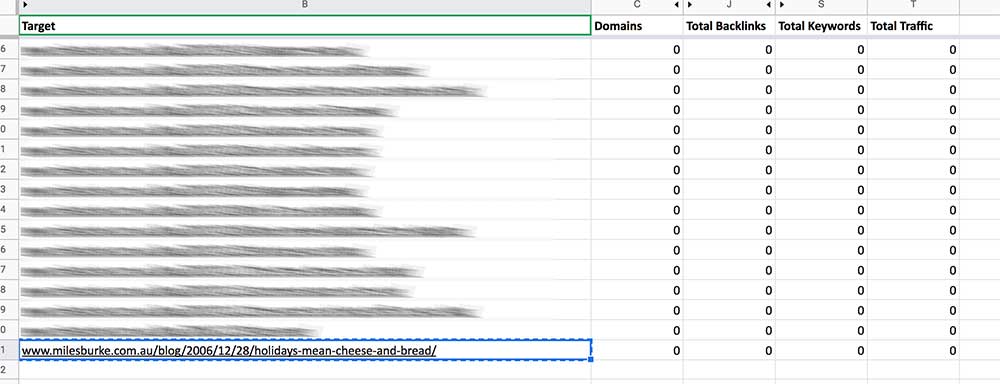
I’m a big fan of Ahrefs, personally. To get all the data on backlinks and keywords, I used the CSV we created before, and cut and paste the URL column into the batch analysis tool.
This tool has a maximum of 200 addresses at one time, so in the case of my list, I split the queries into two files, and then combined the results files back into one sheet.
I then sorted the blog SEO data by back links and keywords, and all the old blog posts that had neither appearing at all, became candidates for deletion.
Note: I ignored any posts that I had published in the last six months. Keywords and back links can sometimes take time, and giving a post less than six months seemed harsh for me.
Check traffic in Google Analytics
You never know – maybe your article has zero keywords and no backlinks, yet it is still somehow found by people and read. Stranger things have happened.
Before you go throwing a 404 error at them, take a moment to dive into your Google Analytics account, and see what traffic you have been getting recently, post by post.
To do this, navigate to Behaviour > Site Content > All pages. Then, using just the slug (not full url), cut and paste into the search box, as shown below.
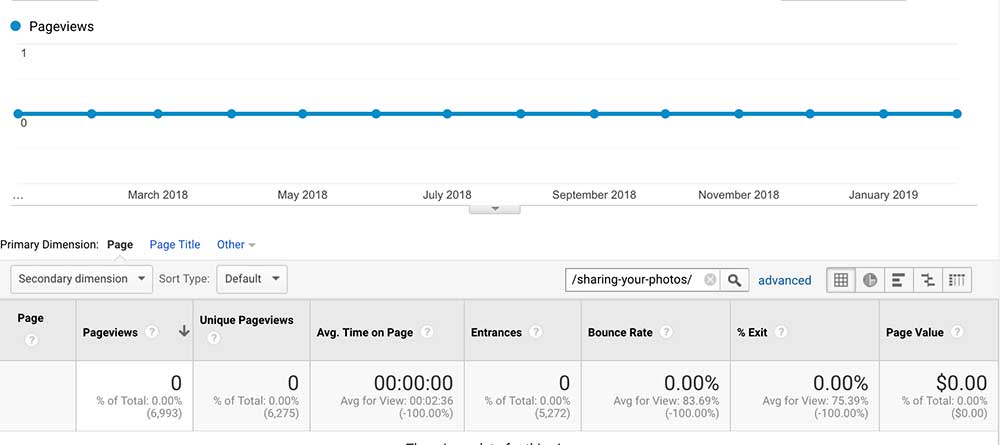
You’ll want to ensure you’ve adjusted the date parameters to the last 6-12 months though, to get enough significant data to view.
You can see in the image above, my old blog post about photo sharing sites had zero visitors in the last year. That’s fine, the post was written over a decade ago, and was seriously out of date.
This is now a priority target when I delete old blog posts.
Delete that old blog post!
This is the easy bit. If you are 100% confident that the post has no back links, doesn’t rank for any keywords of note and receives no traffic of significance, now is the time to hit delete.
Before you do though, if you feel you can salvage the content for something else in the future, then by all means copy and paste it into another document. For example maybe you have five different posts about digital photography. You could potentially combine them all, remove anything out of date, and post a new larger post about the same topic. This could help future blog SEO efforts nicely.
Otherwise now is the time to take the leap and click Move to Trash (WordPress) or Delete (others).
Set up a redirection
Immediately after deleting, you want to set up a 301 redirection, so if someone does happen to land on that old blog posts url, then at least you can forward them to something appropriate.
The important thing here, is relevance. You don’t want to point all readers landing on a page about the latest Star Wars film, to be redirected to your blog post covering your favourite pancake recipes. That makes no sense at all.
You want to find a similar blog post or piece of content on your site to redirect them to. Let’s say
If you’re on WordPress, I highly recommend the very easy to use (and free!) Redirection plugin.
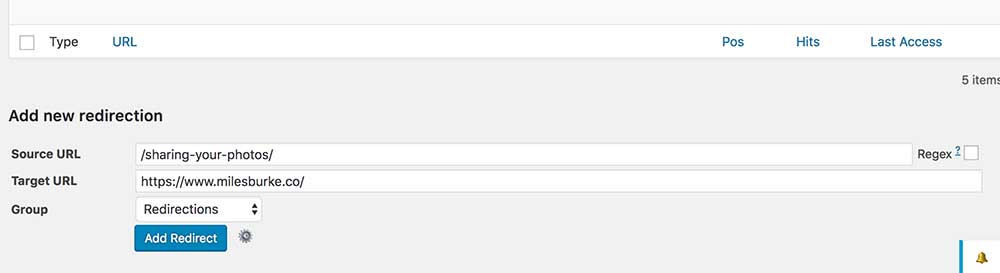
So, have I improved my blog SEO?
OK, so now that it has been around three months since I purged all those old blog posts, let’s look at the results.
Before I do though, a disclaimer that part of the following improvements could be the result of a new blog post I recently posted. However, I haven’t done anything else with the blog, nor anything offsite at all. besides publishing my last blog post, the only other activity was removing those 60 cobweb covered blog posts.
I have improved my Moz Domain Authority (more about DA here) from DA 31 -> 34.
I’ve seen a similar improvement in my Ahrefs Domain Rating (a slightly different metric to Moz DA) from DR 27 -> 30.
I’ve also jumped up the Ahrefs website rankings by 800,000 or so websites, from ranking in position 4,498,473 to now enjoying position 3,614,725 (this literally moves every day).
More importantly, besides the vanity metrics above, this blog now ranks for 23 more relevant keywords, which is fantastic. This blog also has dropped rankings for around 35+ irrelevant keywords (literally things like Singapore back packing, etc).
So, all in all, if the majority of these changes are caused by my reduction in blog posts, and the associated stale content and broken links, then I’ve done well, and I am happy with my blog SEO results.



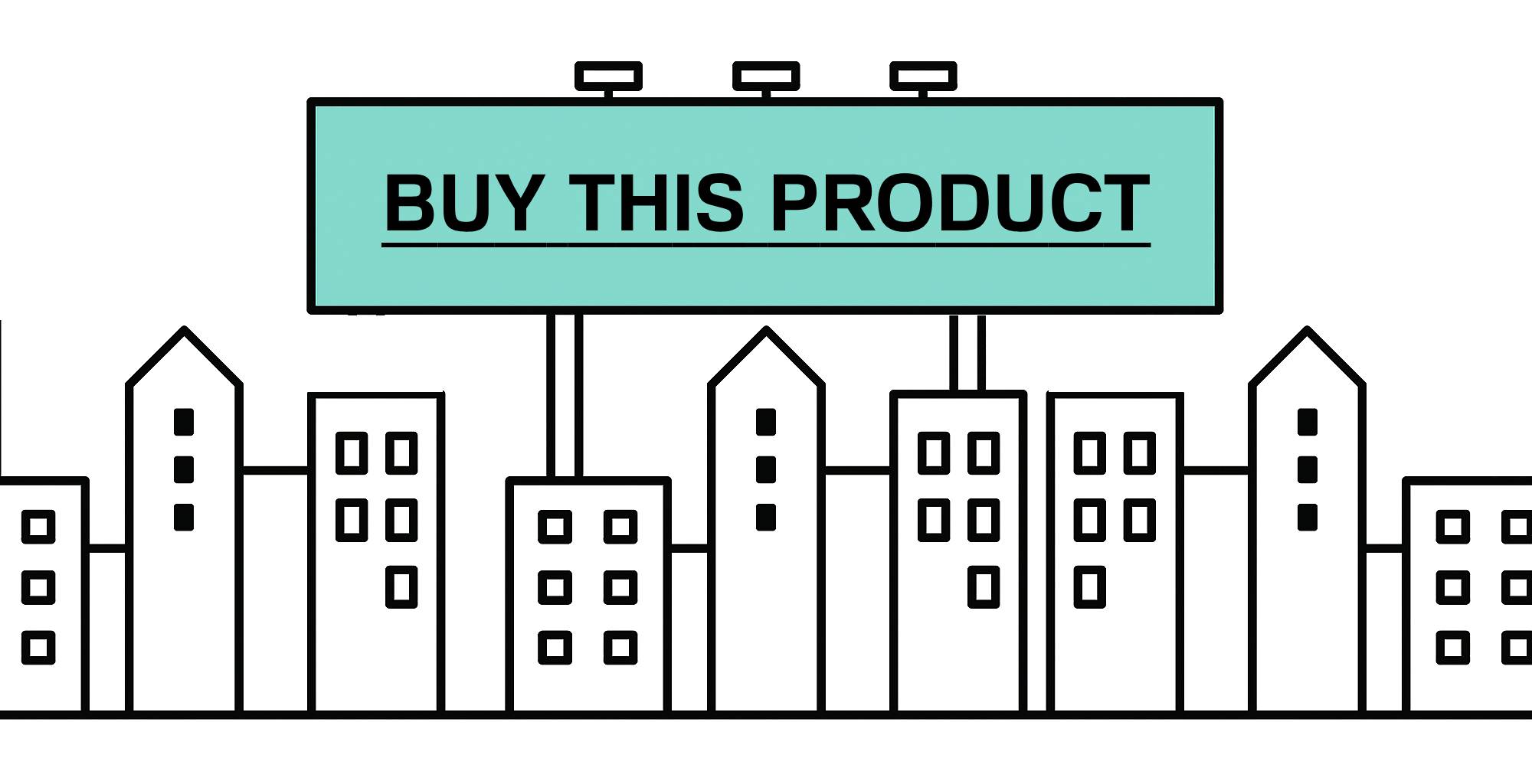





Great post, thanks for the tips!