There are over 300 million people tweeting around the world each day. They are sharing thoughts, taking photos and videos, and importantly for bloggers, writers and content marketers, there is nothing better than Twitter for content marketing – it’s a great channel for sharing links to articles, videos and resources.
If you are writing content, such as articles or blog posts, and you aren‘t yet using Twitter for content marketing, then you are missing an extremely important part of your content promotion mix.
If Twitter is used well, it can drive tons of traffic to your blog or website. However, simply auto-tweeting the title of the blog post with a link back to your website every time isn’t going to work.

There are six important steps in using Twitter for content marketing;
- Finding your audience
- Engaging your audience
- Curating related content
- Sharing your content
- Thank people who share
- Review your analytics
Let’s go through each of these steps in more detail.
Finding your audience
If you plan to use Twitter for content marketing efforts, then you have to build a sizable audience. The easiest way to get followers naturally, is to follow them first.
The people who are most likely to appreciate the content you are tweeting are those who tweet similar content. There are a number of different tactics you can use to find these people, and follow them.
Start by clicking on a relevant hashtag, and see who is sharing or tweeting using that hashtag.
Another method is using Twitter Search to uncover who shares other related content, and looking at what else these accounts share. You can even get a little smarter, and use the URL search operator to find people sharing your competitors content (example).

These are manual methods, and there are also a number of automated tools that will help you uncover Twitter accounts you should consider following.
The screen grab below shows how Manage Flitter works. Tools like this are a lot smarter than manual methods, as you can search by all sorts of filters, to ensure you uncover only the most likely accounts.

Engaging your audience
Twitter is often misused as a broadcast medium; people set up accounts, blast 20 tweets every day about their product, and then wonder why they have awful engagement. A huge Twitter for content marketing fail.
Repeat after me; Twitter is a two way communication tool.
If you plan to just hook up an RSS feed and never engage, then the best of luck to you. It is typically difficult – unless you are a large media company – to get away with that sort of behaviour, and frankly, it’s lazy.
The better approach is to mix your own content shares, with other content, and off the cuff ‘ad lib’ personal tweets. For example, my most engaged tweet so far this month, was when I complained about US marketers not considering their international audience. It didn’t have a link, an image or even a hashtag.
Curating related content
There is nothing worse than seeing a Twitter account sharing their own content over and over and over again. It makes your account look purely self-promotional. You need to make the effort to find related content that is high quality, and useful for your target audience if you want to effectively use Twitter for content marketing.
If you have Hootsuite or Buffer, you can use the content curation service, Quuu, to automatically queue up related posts in specific categories. They have a free plan, which means you can tweet their curated content twice a day for zilch.
Another method that works well for me, is to export my growth.email spreadsheet as a CSV, add appropriate hashtags, and share these. Why just use all that hard work for just my newsletter?
Another more advanced method, is by using a content discovery tool, such as what comes with Ahrefs, which makes collation of content to possibly share a breeze. Simply search for a phrase (see screen shot below), sort by shares, download as a CSV, and then check out the links – this ensures you know the content you’re sharing – and queue it up with appropriate hashtags.

Sharing your content
The most important tactic for content marketers or anyone using Twitter for content marketing, is sharing your own content. If you want to do it well, however, you need to do more than tweet just the article title and link. The more effort you put into writing your tweets, the better the result.
For example, here’s a tweet my digital marketing agency made recently, about an article we had recently written (which we have shared at least six times now, to maximise awareness).
Google My Business is free ? ? and can grow your customer base. This article shows you how! #digitalmarketing https://t.co/ntgaThjZIk
— Bam Creative (@bamcreative) July 11, 2017
Notice how we referred to one of the takeaways, used emoji’s and threw in a suitable hashtag as well? This engages much better than just tweeting the title and link.
Have a lot of previous articles on your blog? See my article, How to Regularly Promote Your Content in No Time at All on how to make sharing your cornerstone content (blog posts that last with time) a five minute process every month or two.
If you want to get your content shared by hundreds of other social media users, check out the Quuu Promote offering – it’s a great way to push your content sharing to a whole new level.
Seven elements of an awesome tweet
Include an image
All the research shows that an image makes people notice. If you can use a non-stock image, even better. At least not a cliche one, and definitely don’t overlay lots of text. The example above was drawn by one of our talented team.
Add value
Every tweet should be useful, and not overly salesy. If you don’t see value in it, nor will your audience. I always err on the side of quality not quantity.
Take a look at what your audience is sharing; what is it that makes them appreciate it so much, they are willing to share it? Mimic that level of quality.
Be succinct
Studies show that tweets that are under 100 characters long, tend to get higher conversions. When you’re promoting an article you’ve written, write a brief intro – enough that the reader knows what to expect when they click through.
Content that I share from other sources, I try to include something, even if it’s just a ‘Great read!’ and the relevant hashtag to give readers direction to what it contains.
Use a quote
Try using a teaser from your post. The quote needs to be precise and give a good idea of what the post is about. The following tweet was created by using a tool called missinglettr (great name!) that helps find quotable content in your posts.
“How to Regularly Promote Your Content in No Time at All” https://t.co/8Kuv72hvZm #contentmarketing #influencer pic.twitter.com/FRc0Ubhql2
— Miles Burke (@milesb) July 10, 2017
Use a hashtag
Hashtags are a great way to uncover interesting content, and many Twitter users agree. Use common yet relevant hashtags to help others find your content. A nifty service to find the right hashtags is this hashtag tracking service by Brand Mentions.
Mention others
If you are sharing an article or post that mentions other brands or people, be sure to mention them in your tweets. They’ll be flattered and there’s a good chance they’ll share it too, which helps you reach their audience as well.

Rather than just include a bunch of @username mentions in your tweet, consider uploading an image, and tagging them in it, by clicking on the ‘Who’s in this photo’ link, as shown above.
Just be sure to only mention people either in your article, or you know who will enjoy the article – it is frowned upon (for good reason) if you add the maximum 10 accounts to every image you share.
Facts and figures
If your article includes statistics, try to quote these – people love facts and figures.
The right statistics will help support your message and provide validity to your content. It is a great way to infer your content takeaway and adds credibility.
Thank people who share
If you are using Twitter for content marketing, and want to build an engaged audience, and be genuine at the same time, a simple thank you goes a long way. Keep an eye out for people sharing your articles, then reach out to say thanks (and fave the tweet, by clicking the love heart).
There are two types of shares; those who tag or mention you, and those that don’t. For me, that’s probably a 40/60 split, with many articles shares not mentioning me, so I ensure I go out and find them.

To do this, I have a daily habit of manually searching Twitter for my domain name, since most of my articles are here. The query should be url:domainname.com which returns something like the following.

I then try to show my gratitude by saying a quick thank you – sometimes with an emoji, sometimes with their first name. These thank you tweets are often replied to, or at least liked in return.
It shows the sharers that you appreciate their kindness in sharing, and it encourages them to follow you and share other content you have written.
Review your analytics
Twitter has an awesome tool called Analytics which can be found in the desktop navigation menu under your profile image.

These analytics go deep into your audience interests, general impressions, and which tweets worked best. This fantastic data for anyone using Twitter for content marketing – it means you can see what content and tweets are resonating with your audience.
This example shows that people enjoyed that article. Ideally, if it isn’t time relevant, queue it up again and again, using different titles, over a period of time. See my article, How to Regularly Promote Your Content in No Time at All to see how I do this regularly.
Twitter for Content Marketing recap
In summary, using a little effort, you can promote your content to your Twitter audience, therefore driving traffic and without looking like a spammer.
Remember to follow the six steps to success, being;
- Finding your audience
- Engaging your audience
- Curating related content
- Sharing your content
- Thank people who share
- Review your campaign analytics
All the best! (Whilst you are at it, don’t forget to follow me on Twitter; I’ll follow you back as well!).



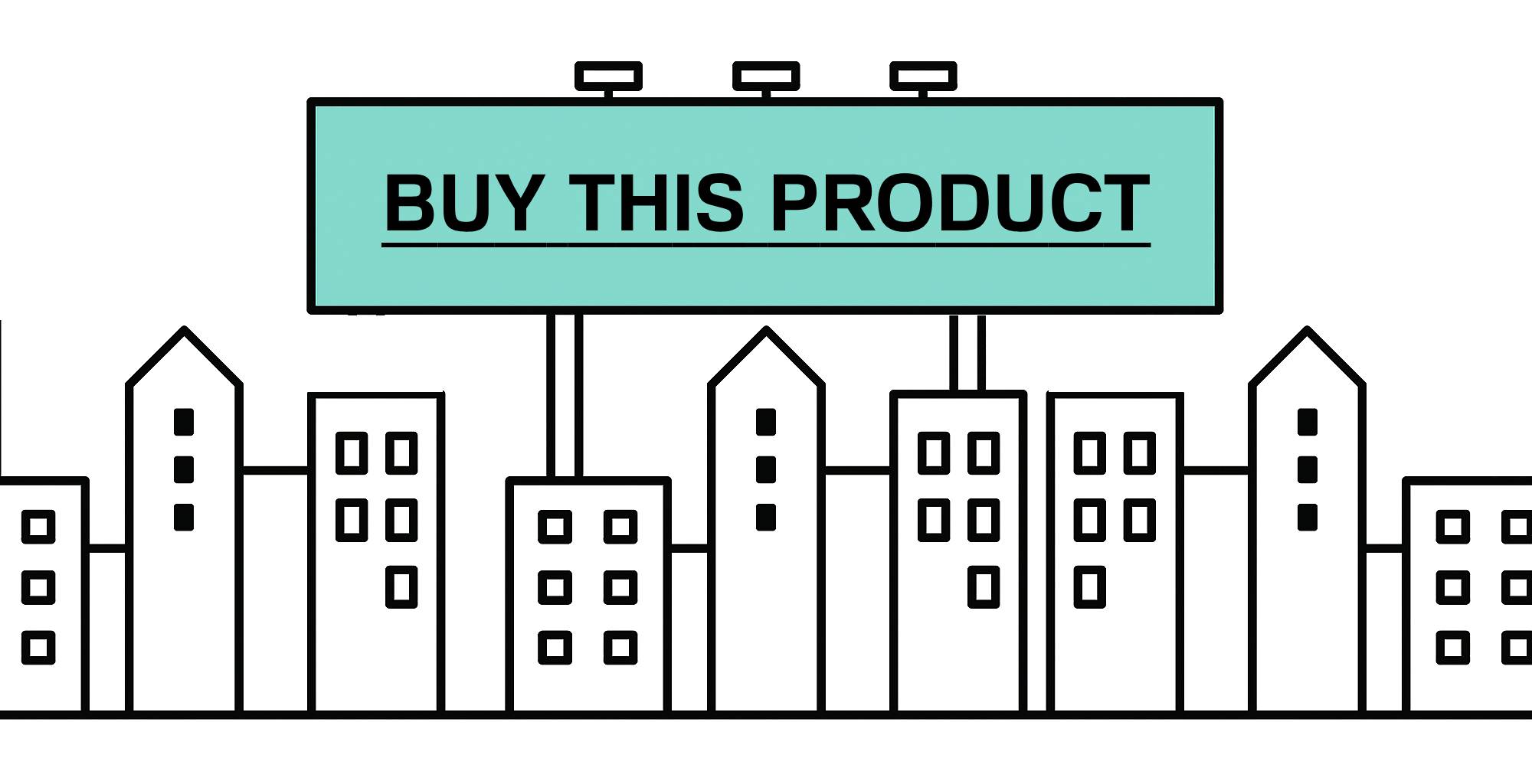



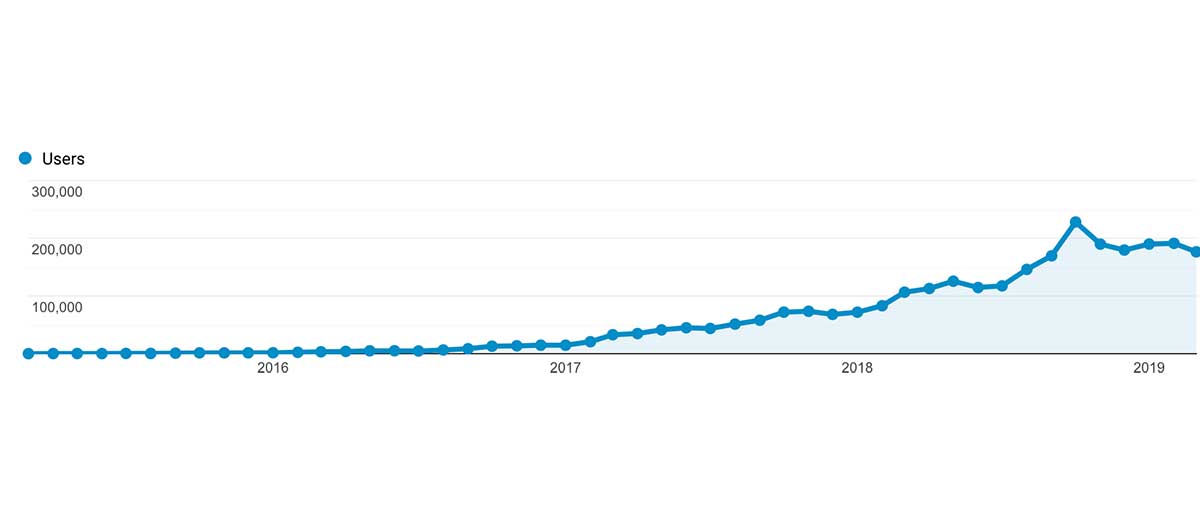

Hi Miles,
I saw you tweeting about seo and I thought I’d check out your website. I really like it. Looks like Miles has come a long way!
You should consider installing an SEO plugin like Yoast or something, theres loads of good free ones.
Keep making great stuff!