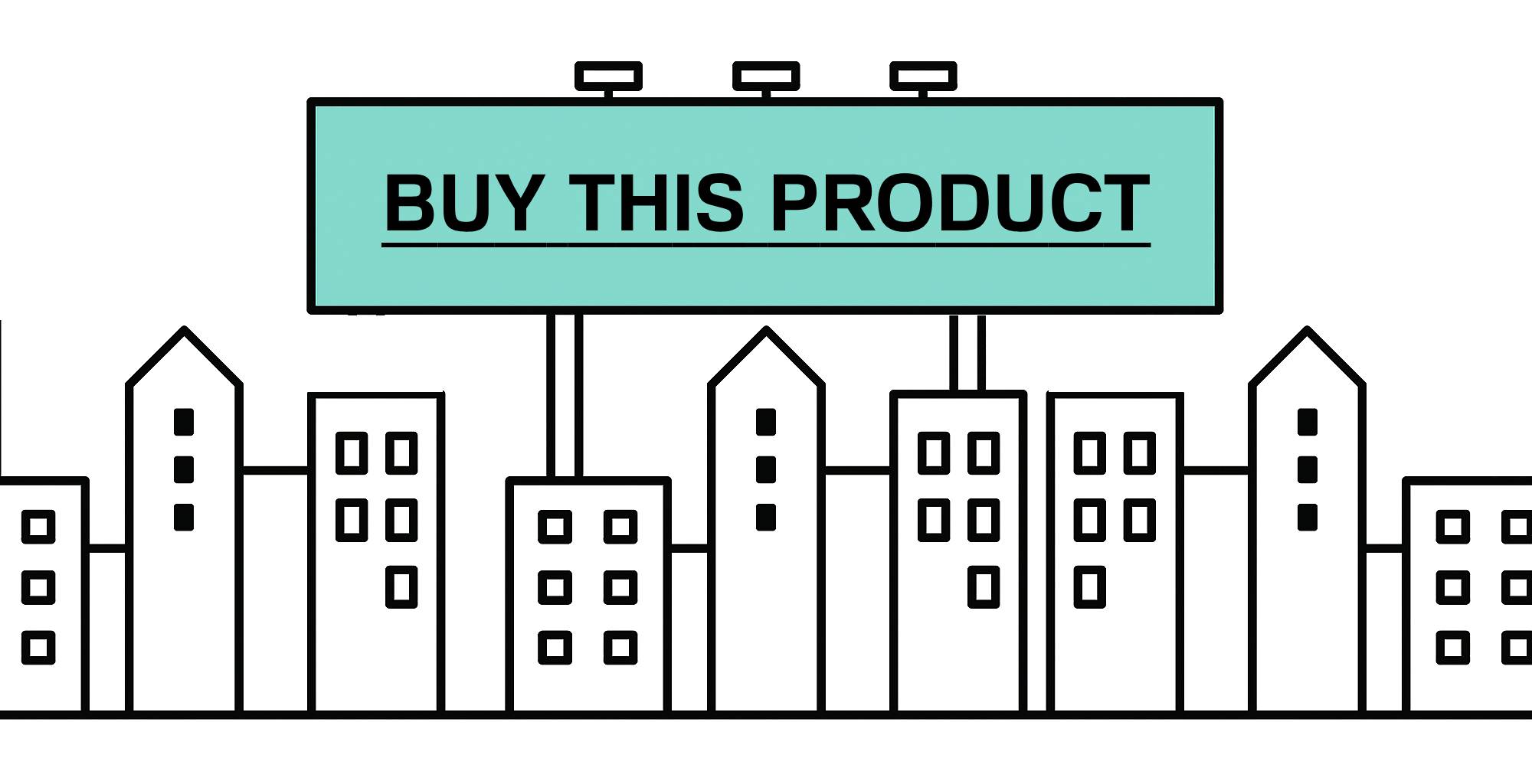LinkedIn has quickly become the top social networking site for professionals. LinkedIn is the perfect platform to build your network and connect with others in the industry. Whether you’re looking for a job or looking to hire, LinkedIn can help.
In this article, you will learn how to take advantage of this powerful platform and get noticed by recruiters and hiring managers.
Boasting over 722 million members (Source) from around the globe, LinkedIn is certainly a website that’s worth looking at for anyone looking to do business.
Similar in some ways to other social networks like Facebook, the LinkedIn difference is that the site revolves around professionals networking, rather than your old school friends or the girl you met at a recent party.
You should start your journey by completing as much of your profile as you can. Then search for colleagues and clients using either the site search, or by importing your contact lists from email software such as Outlook.
Then there’s the Answers section, where you can ask and answer questions; Jobs, which is self-explanatory, as well as Groups.
There’s a group for every possible interest, including a SitePoint group, which you may wish to join. LinkedIn also has a limited number of applications you can install.
So you’ve created a profile and linked to some of your colleagues. Now it’s time to take the next step; here are eight tips for using LinkedIn more effectively:
Need advice? You can ask your own network – or the greater LinkedIn network – over at their LinkedIn Answers area. This is a great way to interact by helping others and asking your own questions.
Here are some tips for how you can use LinkedIn to your advantage:
- – Build Your Network
- – Make Contacts
- – Create A Professional Profile
- – Stand Out From The Crowd
- – Get Noticed.
How to Build Your Network
LinkedIn is an invaluable tool for networking. You can easily build your network by connecting with people you know and creating connections with people you don’t know yet. In fact, 70 percent of LinkedIn users have made a new connection on the site in the last month.
If you want to build your network quickly, start following the influencers in your industry from the companies that interest you. By following these influencers, they’ll often follow back and then ask to connect with you. From there, it’s easy to reach out and ask them about opportunities and other networking tips.
Additionally, start reaching out to your friends as well-you never know who will be on LinkedIn!
How To Make Contacts
With LinkedIn
LinkedIn is a great platform for connecting with other professionals. It’s very easy to make connections and start networking, however it can be difficult to get noticed. Here are some tips that can help you stand out from the crowd:
– Make sure your profile is active and up to date with what employers are looking for. – Make sure your profile is filled out correctly and has a professional photo. – Communicate with your contacts on LinkedIn by commenting on their posts or sending them messages through the platform. – Join groups related to topics in which you want to collaborate so you can network and make more connections.
Creating A Professional Profile
There are three key things you need to do on LinkedIn to create a professional profile:
– Fill In Your Title
– Fill In Your Job Description
– Fill In Your Education And Experience.
Fill in your title and job description first. After you fill these out, you will be able to create an eye-catching, professional profile that will get noticed on the platform.
Your title should clearly state what your role is within your company and what skills you have. Here are some examples of titles: “Vice President of Sales,” “Vice President of Finance,” “Managing Director.” Also, make sure you include your company’s acronym in your title if it’s relevant!
For your job description, make sure it includes the following information: what position is; who reports to; how long you’ve been doing this specific job for; and any projects or areas of focus that are important for this role. For example, if you’re a project manager for a construction company, then list out all the projects that will be managed during the year as well as how many days each project takes place.
Promote your blog or website. When setting up your profile, ensure you add links to your blog and company website, and consider adding the WordPress application so that your own RSS feed appears on your profile page. Then, under Settings, create a public profile with a nice short address (you can see mine as an example).
Crafting a Compelling Headline
When you want to promote your business or yourself, you need to make sure that the content of your post is going to stand out. The headline is one of the most important aspects of this. It’s easy for people to scroll past a generic headline that doesn’t give any information about what they are reading.
Here are some tips for how you can craft a compelling headline:
- Be specific
- Be creative
- Use keywords
- Make it inviting and readable
Optimising Your Profile Summary
The profile summary is the first thing that someone sees when they visit your profile, so it’s important to optimise it.
– Start with your name and company name.
– Include a compelling headline.
– Add a summary of what you do at the top.
– Create a professional photo.
– Update your profile regularly.
Adding a Customised Background Image
LinkedIn allows you to showcase your professional image with a custom background image. You can include graphics, photos, or even videos to go along with your profile information.
The key is to make sure that your customised background image has a high quality.
If you want to go the extra mile and make your profile stand out from the crowd, try adding a custom designed logo on top of your background image. This will provide an elegant and professional first impression for potential employers or recruiters who are looking at LinkedIn when browsing for candidates.
Making Your Connections The Centrepiece Of Your Page
Creating connections with people in your industry is a key part of LinkedIn. When you connect with someone, it’s like creating a mini website for yourself. The more connections you make, the higher your LinkedIn profile will be ranked.
The best way to start connecting with people is through groups. These groups allow you to find other professionals who share similar interests and work in the same niche as you. By joining a group, you open up opportunities for networking and collaboration with other professionals who can help your business grow. Not only that, however when you join groups on LinkedIn, they’ll come back to your page and notice that you’re there! This means they’re more likely to follow you or connect with you on other platforms as well.
Another great way to make connections is through endorsements (also known as recommendations). Endorsements are quick and easy; all it takes is one click on “endorse” at the top right of anyone’s profile page and select “recommended.” If the person being endorsed has also connected with them, then those connections will be notified that a recommendation has been made about them from someone else in their network.
Getting noticed by recruiters and hiring managers will become much easier once you start building up this network
Stand Out From The Crowd
The first step to getting noticed on LinkedIn is to make sure that your profile is up-to-date and professional. Stand out by creating a relevant and compelling cover photo, which will help you be more visible in the search results.
Next, showcase your expertise by uploading samples of work or school projects that are representative of your interests, skills, industry, and experience. This will help you stand out from other professionals in the same field by highlighting what you do well. When this happens, recruiters can find you easily and decide if they want to connect with you after reviewing your profile further.
Finally, don’t forget about the “about me” section! You can use this space to convey what makes you unique and tell members why they should follow and connect with you on LinkedIn.
Use Job Postings For Prospecting
As you’re looking for a job, it’s important to post your resume on LinkedIn. This approach can be a more effective way of finding new opportunities than posting individual job listings.
You should also be looking for positions that are relevant to your expertise, however aren’t necessarily in your field. Posting a position like “CEO” might not be the most effective way of finding a role as an accountant.
But don’t stop there: In addition to posting your resume and creating job postings, you should also build out your network and keep an eye out for companies that might be hiring. Although these methods won’t yield immediate results, they will help build momentum over time and eventually lead to offers from employers in the industry who would otherwise have missed you.
- Build Your Network
- Create A Professional Profile
- Stand Out From The Crowd
- Get Noticed
Share Relevant Content On LinkedIn Groups And In The Newsfeed
LinkedIn has a variety of groups that you can join and share content with. You should share relevant content on these groups and in your newsfeed. This is your opportunity to build your network, make contacts, and stand out from the crowd.
Additionally, you should always be looking for opportunities to create job postings and find new clients. LinkedIn has both public and private job postings that you can use to post your career or business opportunities.
Promote Your Profile
– Make sure your profile is optimised
– Connect With Others On LinkedIn
– Create A Rich And Engaging Profile
– Get Employers And Recruiters To Notice You
Update your status regularly. Each time you update your status, it appears in the timeline of your contacts; be careful to keep it relevant though, rather than create noise for the sake of it!
Create your own company page. You can do so under the Companies tab to help others find you in searches. Use keyword-rich descriptions to increase the chance of people finding you. See the SitePoint Profile as an example.
Access the LinkedIn Learning Centre. It’s a great resource for both new and established users, which explains much more about the site than I can in this limited space.
Engaging With Companies
LinkedIn is the perfect place to put yourself out there, especially when it comes to connecting with companies. It’s easy to see why LinkedIn has become the top social site for professionals.
It’s time to start making connections and building your network. For example, if you have an idea about a new product or service you want to bring to market, creating a group on LinkedIn is one way of getting in touch with potential customers/clients. You can also create specific groups for people who share your interests and goals.
If you want a job, create a profile and reach out to companies that interest you. With the number of companies hiring growing, this is an effective way of finding opportunities that could lead to new career growth.
In Summary
Write recommendations for others. And while you’re at it, ask other colleagues to recommend you.
Best of luck with using LinkedIn more effectively. I hope it helps you in your business!
(Originally published January 2011, last updated December 2021)