If you are an established small business or startup, and have a need for some simple sales or outreach process, here’s a semi-automated method for genuine engagement.
We get new trial customers signing up to 6Q most days of the week, and although we have a very nice on-boarding email flow, there is nothing like an old fashioned, manually written email from the founder, to say hello.
The first step in this (the semi automation I refer to) is to take the details of every new trial sign up, and place it in our simple CRM.
To do this, we use the fantastic Zapier tool.

I’m a huge fan of Trello, and given we don’t have thousands of leads at any one time, or want yet another CRM tool, we use a simple Trello board for the sales process.
There are five columns on this board, which follow our sales workflow. This is Signups > Emailed > Replied > Engaged > Decision. I’ll explain the steps further on.
What I do, is have each of our sign ups (which are stored in Customer.io) create a new Trello card, which is then placed at the bottom of the Signups list.
However, rather than just send over a name and email, I’ve got it sending a description, along with a few other key elements.

Using Zapier, I have the card set to be due in 48 hours from when they sign up. If I don’t get to them within 2 days, it alerts me that it is overdue.
The card is also labeled in green, which means ‘new lead’ with our labels.
Zapier magically imports their full name, company name and email address to the description field of a Trello card.
It also creates a clickable link, which is a search query for the person and company name on LinkedIn. An example format would be “Miles Burke” +6Q site:linkedin.com as shown below.
You could create the same as an eCommerce CRM or other similar platform.
Checking them out on LinkedIn
For every new sign up, I click that link and take a look at their LinkedIn profile, if I can find it (90% of the time, it’s the first result).

I do this for a number of reasons; mostly to ensure there’s a result. If there’s no result, I may save my effort researching and emailing, especially if the person’s email address is a free email provider.
Secondly, many LinkedIn users look at who is visiting their profile. If they see I have gone to the effort of finding them on LinkedIn (also known as light stalking), then there’s a greater chance of me getting some form of conversation started.
Thirdly, I can find out a little about the person for the email I’ll send. I see what they do, if we have mutual connections, and read their summary.
Sending an email
Instead of just sending an automated email, which is very easy for me to do with customer.io, I like to send a genuinely manual email to say hello.

You’ll notice a few things about this email. I start with their first name, properly capitalised (around 10% of our sign ups use all upper or all lower case, so it becomes obvious when it’s an automated email).
Then, I tend to sign off with the day of the week. This shows that my email is likely to be manual, and can be a risk if I was in a different timezone. However, given my timezone is +8 hours, most of the recipients are behind my time, so will still be waking up, if not still sleeping.
Finally, I use a BCC email address tied to Trello, so it automatically imports the email into Trello, like below.

Doing this saves me time, and also allows me to see what I wrote. I often will add a personal note to the email, such as ‘Hope Singapore is doing well today?’ or ‘Hey, I’ve visited Brooklyn and I loved it’ based on my research above.
I find by being manually written (to be honest, it’s a few minutes of effort), I get a far better response rate than any automated email (at least double if not higher in replies), and I tend to engage better as well.
Sorting cards into lists
Once I send the email, I move the card from Signups to Emailed list in Trello. That way, I have an instant to do list, being any cards that remain in signups list.
The lists are literally a reflection of my workflow from here, which goes like this;
Emailed
This is the list of people I’ve sent an email to, and am waiting a reply. The cards here may get a follow up or two from me, if there’s silence.
Replied
This is when the person replies, if at all. It is a good reminder for me to reply and follow up if needed.
Engaged
This is when we’re discussing on-boarding, or answering any questions. It could be that I need to run a screen sharing session, I am writing a customised proposal or we are going through due diligence for the enterprise sized customers.
Decision
The final list – this is where each card ends up, either labelled as a Yes, No or Undecided (that is, a stale contact where we’re not engaging after a few attempts).
In Summary
So here’s how I approach sales for my little SaaS product. I believe the more effort you put in to any direct marketing, the better the response rates. We’ve all seen those Hello %FIRSTNAME% emails before.
By having Zapier do some of the automation, it saves me time cutting and pasting, and ensures I spend my efforts where they are most needed; in manual relationship building mode.
If you’re looking for a sales process for small teams, I hope I’ve given you some food for thought.


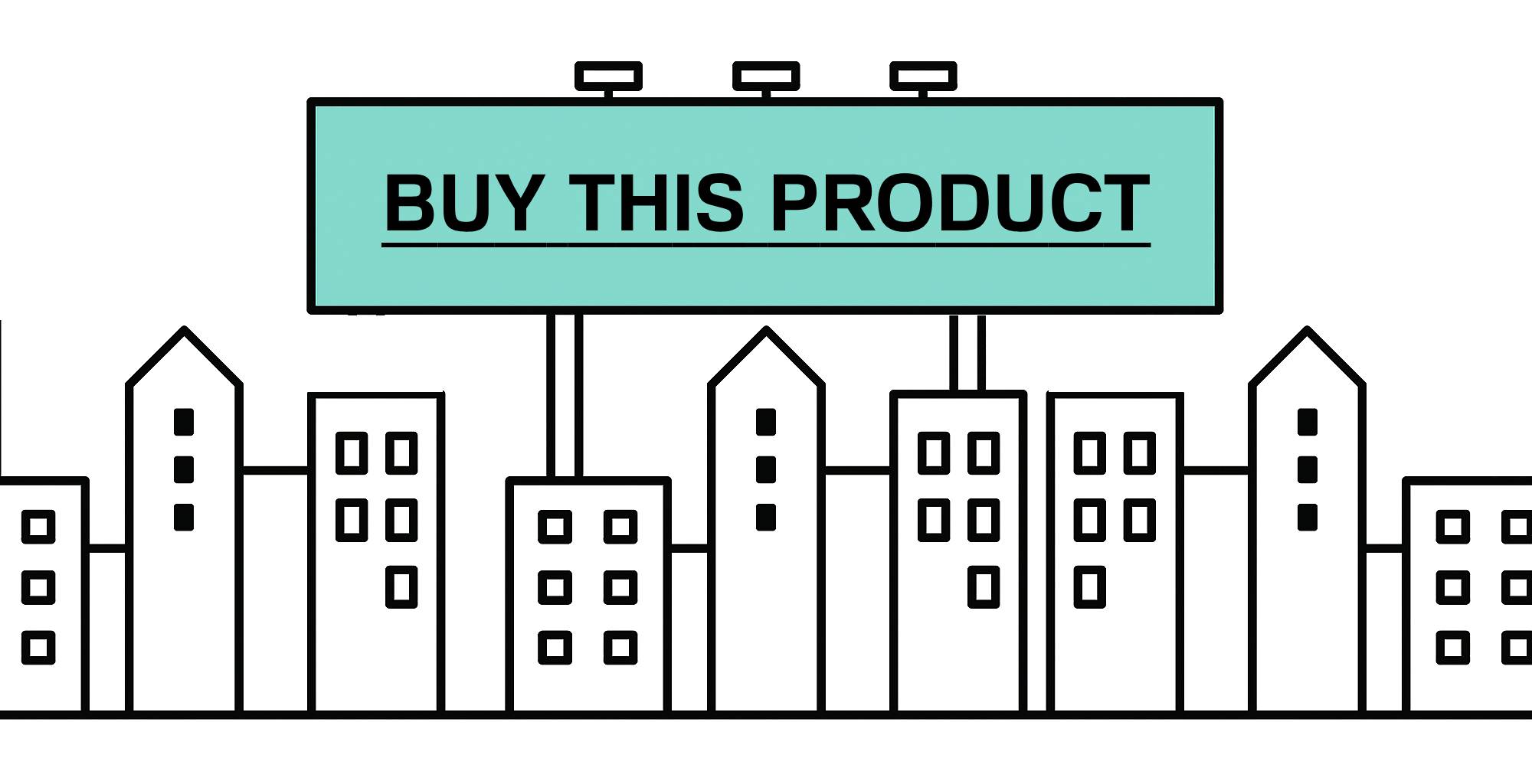





![5 Questions for 88miles [an Australian Time Tracking Startup]](https://www.milesburke.co/wp-content/uploads/2006/07/pexels-ketut-subiyanto-4426516-1.jpg)