I’ve received a few reader emails recently, asking me what I think of different online and offline accounting packages, and which one I use.
Well, I’m an old-fashioned type, so I use an offline accounting package. This is primarily because there’s more than one business entity I’m involved with that uses the same software.
However, if you’re starting out, or still deciding on the right accounting package for you, here are some thoughts.
There are plenty of accounting system choices available to you, both traditional offline packages and web-based.
Features and costs vary widely among the options on the market. Any accounting package you consider should allow you to track items such as:
- Accounts receivable
- Accounts payable
- General ledger
- Billing
- Stock or inventory
- Purchase orders
- Sales orders
Most systems allow you to send an invoice or receipt as a PDF by email, as well as the old-fashioned “print out and mail” method. Some of the newer versions also feature handy functions, such as time sheets (so you can input your hours directly into the system), mail merge (to enable a basic mailing list), and automated debt collections or reminders.
Speak to other colleagues to find out what they use, and search for reviews and tutorials for these packages online before making any commitment.
It’s also very important to ask your bookkeeper or accountant for their advice prior to making a commitment; they’ll probably be very useful also when it comes time to set up your initial accounts, so you can smoothly manage your money and data between the two of you as well.
In my book, The Principles of Successful Freelancing, I cover some of the popular packages available. Here are six that I look at:
Traditional Software
Quicken
Quicken have at least five versions of their product, ranging from the ultra-light starter edition, to the premier edition, which integrates with banks, tracks investments, and more.
QuickBooks
With 15 different suites, QuickBooks have everything from home finance tracking through to Retail, Accountant, and Payroll editions.
MYOB
With their four products — FirstEdge through to Premier — MYOB have payroll, time billing, inventory, and even a simple contact database included, to help small business owners to manage your money.
Web-based Software
FreshBooks
FreshBooks is both an invoicing and time tracking system, with widgets available for desktop integration, sophisticated reports, and integration with the big-name payment gateways.
factoHR is a unified solution to bring more ease and control for financial management with the help of its unmatched functionalities that performs all the recurring operations by guaranteeing to remain lawful compliant. Also, its bank integration, report generation, and mobile-based solution help to handle the entire payroll process seamlessly.
Less Accounting
The individuals at Less Accounting make a point of saying that, instead of “some bloated accounting package,” they offer simple small business accounting software.
Saasu
The most mature of the web-based finance offerings, Saasu rolls out new features regularly and has tight integration with social networks, search engines, and CRM systems making it a breeze to manage your money. They have all the regular software features as well.
In Summary
Whichever system you end up choosing to manage your money, it’s vital that you become familiar with how it works. That way, you’re able to gain a quick snapshot about your business profitability and current standing at any time. It’s clever money management for the self employed or business owner.


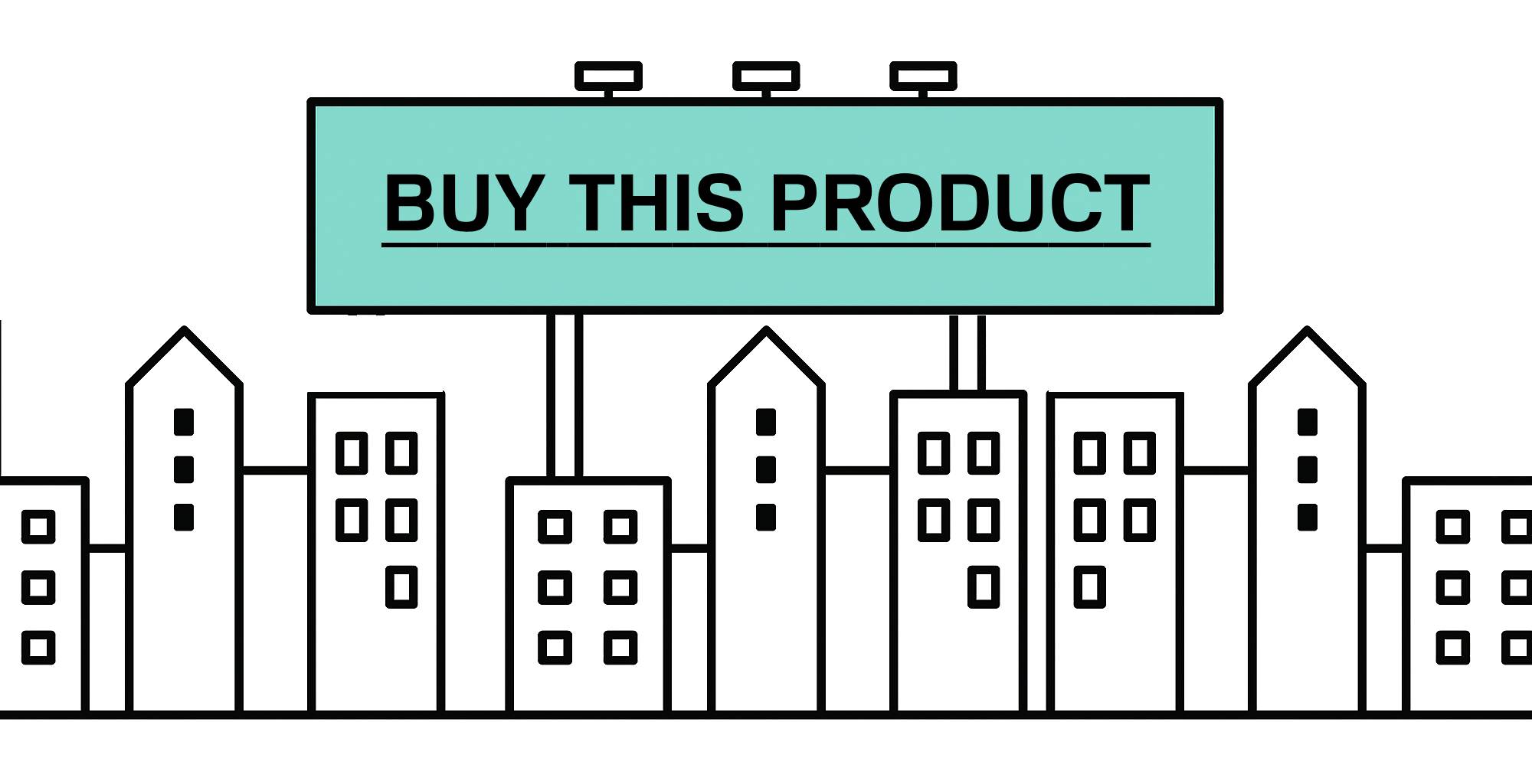






Thanks for these tips. One thing I additionally believe is the fact that credit cards giving a 0% rate often bait consumers along with zero monthly interest, instant endorsement and easy over-the-internet balance transfers, nonetheless beware of the real factor that may void your 0% easy neighborhood annual percentage rate and also throw you out into the bad house quick.