
If you haven’t yet, I encourage you to read my ‘What is Geocaching’ blog post, which will help this post make sense.
So, I’ve piqued your interest, and now you are keen to get started in geocaching. The first item you’ll need is a GPS capable device. Although I’ve heard of some people who literally just use the satellite overlay on Google Maps to try and pinpoint the location before going out to find a cache, having a device that lets you know where you are in coordinates terms is far easier in my opinion.
For me, I’d heard of Geocaching before, however I wasn’t ready to go and splurge a few hundred dollars on a dedicated GPS receiver to try the game. I was lucky to find that there are dedicated applications available from the App Store for my Apple iPhone. I still don’t actually own a GPSr, and rely on my iPhone for geocaching. I’ve found over 350 caches this way, so I am testament to the fact this works.
The official Geocaching app from Groundspeak is an excellent app for the iPhone, and there are plenty of other apps available for other mobile devices as well. Search the web or look in the Geocaching forums to find one suitable for your device.
The next item you’ll need is an account on geocaching.com. It’s really simple to get going; create a free account by visiting this page. There are premium accounts as well, which give you extra features, however for a beginner, the free account is more than ample for your requirements.
Using the geocaching website, you can enter your home coordinates in your account details. This is really important, as it will allow the site to show you all the caches near your home. If you’re worried about privacy, you’ll be happy to know these details aren’t shared, but you can always do what I do, which is choose a landmark near my home as the coordinates I use.
Once all set up, you can search for nearby geocaches. You’ll likely be amazed at how close one is, and how many there are. For example, there are more than a dozen within a few kilometres of my home, and over 500 in the Perth metropolitan area alone.
You’ll find when you do look at a Geocaching listing, that there are some important elements to the listing. Firstly, look at the terrain and difficulty ratings. The terrain rating will give you an insight into what sort of environment the cache is hidden in (one star is nice flat and easy to navigate land, where five stars is likely to be somewhere normally quite inaccessible)
The difficulty rating will show you what the cache hider thinks will be the rating of difficulty finding the cache, with one star being really easy to find, and five stars means it may take hours to find the elusive container.
The next important item on the listing is the type of cache. Visiting this page will give you a better insight into what each type means, however I recommend that for your first few finds, you stick to ‘Traditional’ caches, which are the typical ‘hidden container’ variety.
Another often useful item is the Attributes. These are predefined terms that the placer of the cache can use to better explain the cache and its environment. Attributes include;
- Recommended for kids
- Takes less than an hour
- Wheelchair accessible
- Stroller accessible
- Dangerous area
- Snakes
Then, let’s take a look at the cache description. These are written descriptions provided by the hider of the cache to help explain the purpose of the cache, any meanings associated with the cache, and potentially a few hints to narrow the search.
Another great element of a cache listing is that some feature ‘Hints’, however these are encoded by using a simple code, to avoid people accidently reading them. The fun of finding a cache can often be reduced if you read ‘Under the gum tree, near the fence’. Hints are optional items to add when hiding a cache, so not all of them feature this.
To decrypt a hint, simply click on the ‘Decrypt’ link on the cache listing page. This will then display the hint, or use the decryption key also shown on the listing page to manually decrypt the hint.
All geocaching listing services link to a map. Geocaching.com for example, links to Google maps. By clicking on the map, you can zoom in/out, and it shows the hiding spot (called a ‘GZ’) overlaid using an icon. You can turn ‘Satellite view’ on, to see the actual terrain and nearby landmarks.
A good tip is to also read some of the recent logs. When you find a cache, you record that achievement on the website, so it adds to your ‘finders score’ and allows you to leave some feedback. In the next post, I’ll explain some of the terms used in writing logs, or speaking to fellow geocaching enthusiasts – it may seem like a secret handshake society without some insight!



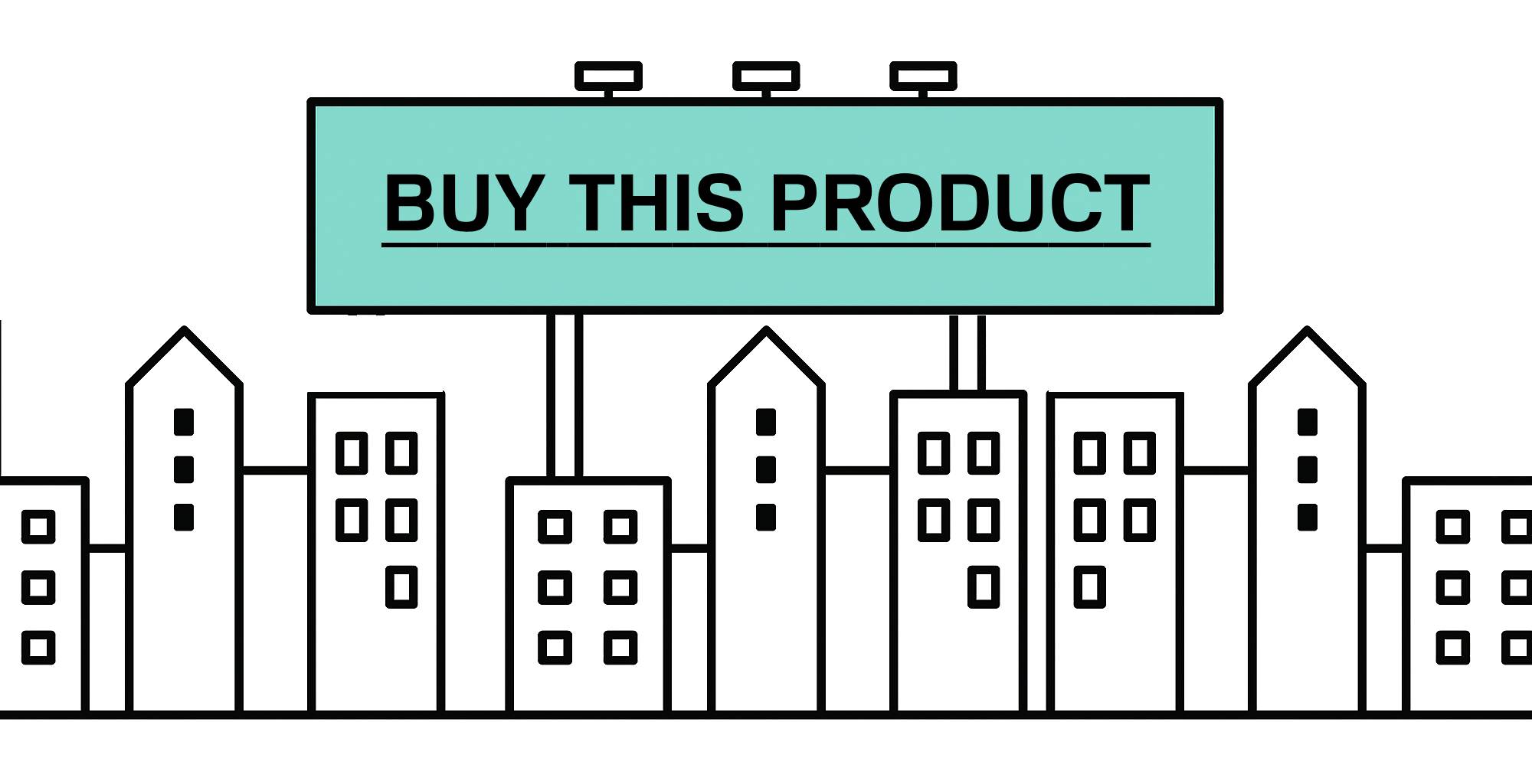

What a great post, thanks!
Check out my geocaching blog at or follow me at
Russ