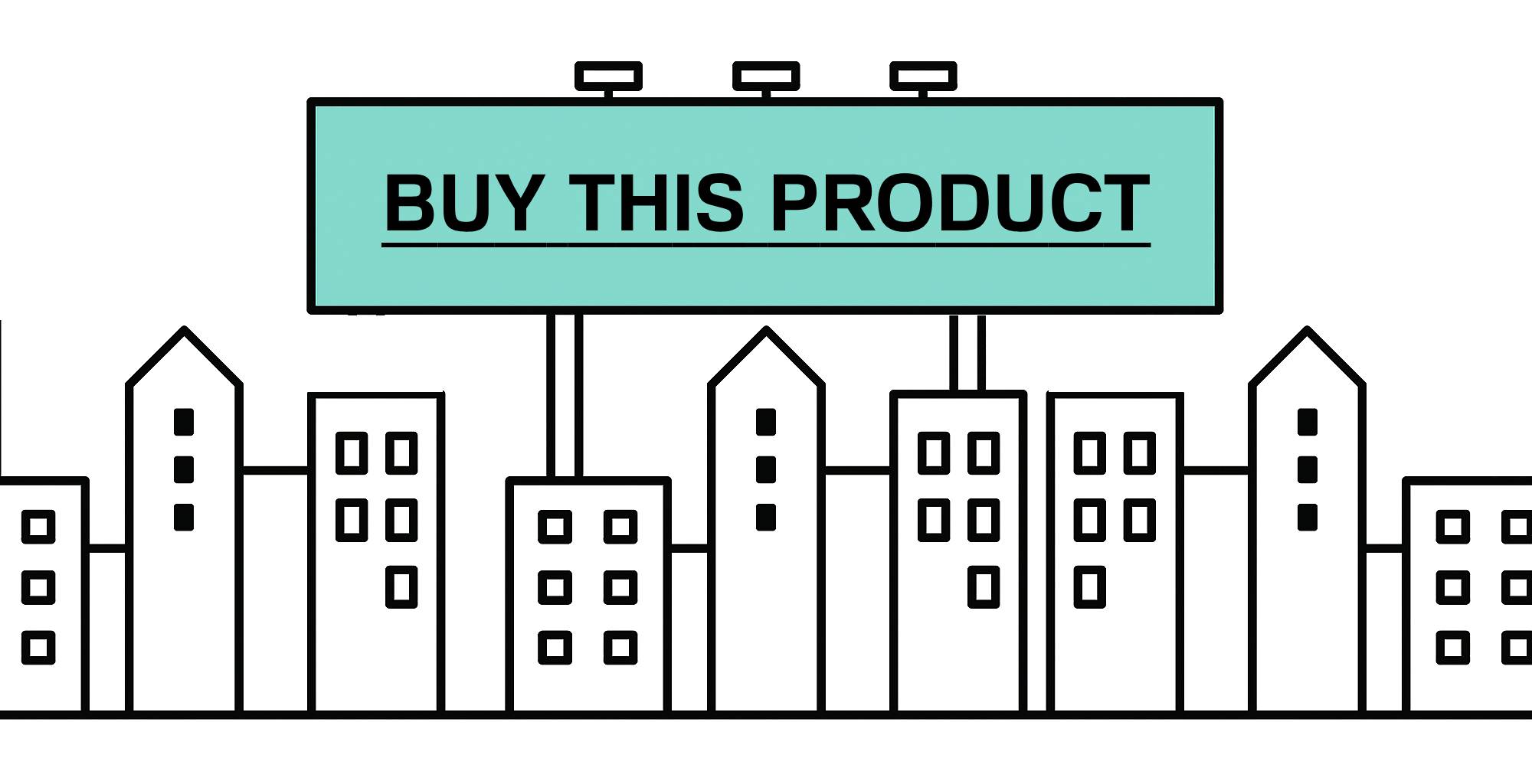You’ve slaved over your keyboard and written a fantastic blog post. You hit publish, grab a coffee, open Google Analytics to view all the new traffic you’ve attracted, and…crickets. Sorry to break it to you, however you need to test a variety of ways to promote a blog post if you want to attract an engaged audience.
The truth is, just because you’ve written a blog post doesn’t mean anyone will read it. The web is a very noisy place. Recent statistics show around 10 million blog posts are published per day. That’s an avalanche of new content per minute. So what do you need to do to get attention to your latest blog post?
I’ve collated my favourite methods to promote a blog post into this one article.
First though, let’s discuss measuring your efforts.
Measure your success
It’s important when you do the following promotional activities, you do your best to test different methods and work out what works best for you. If you were to do every single one of these with every post you write, that’s a ton of work. You’ll want to discover what your audience best responds to, and keep those in your regular promotional to do list.
This is where your Google Analytics can really help. Here is a screen grab showing social media traffic to a specific blog post. You can find this level of detail by going to Acquisition > Social
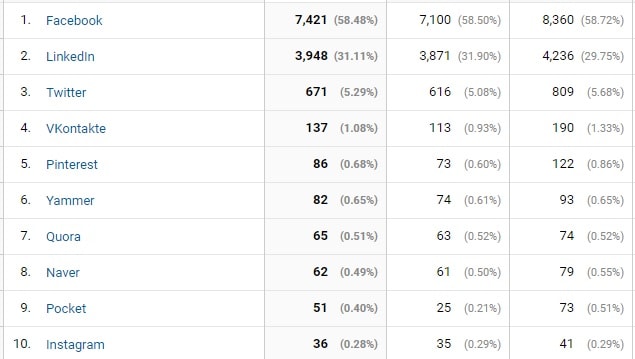
In the above example, you can see the biggest audience came from Facebook, and the smallest response came from Instagram. You may want to concentrate more efforts on your Facebook audience in future, and less on your Instagram, for example.
You can get even more specific by using a UTM code, and track these in Google Analytics under Campaigns. A UTM is simply some tracking parameters you can put at the end of a URL to track a campaign.
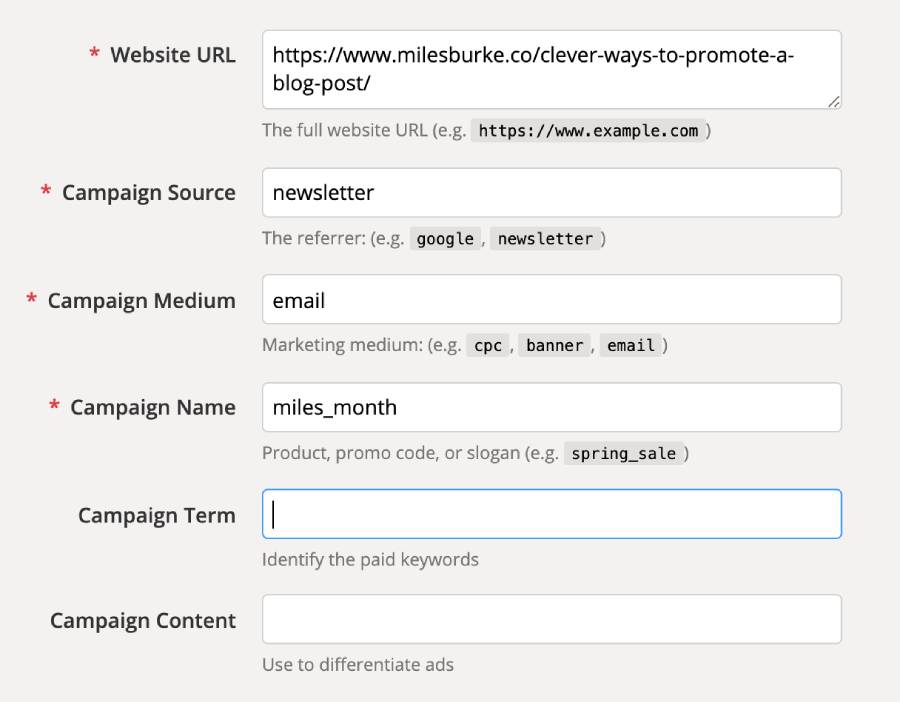
For example, using the Campaign URL Builder as shown above, we get a URL which looks like;
You can then use bitly or your favourite URL shortener, to make a shorter URL containing this UTM detail, if you wish. For example, https://bit.ly/2YZzo7A is the short URL version of the link above.
The reason to do all of this? How do you know what any of the following methods are doing to your traffic, if you do not effectively measure it? Without measurement, you really are just flying blind.
25 Clever ways to promote a blog post
I have personally tried all of the following methods to promote a blog post. Yes, I have had mixed success, depending on which blog, post and audience I was testing. We can all agree not everything will work for you.
As with all forms of digital marketing, your audience and content is likely to be very different to mine. Therefore it’s always worth testing across many of these channels before narrowing down to the ones that work best for you and your audience.
Blog promotion methods
We’re going to cover the following methods when discussing ways to promote a blog post. You can jump straight to a method by clicking the name, or scroll down to read the whole article, end to end (recommended).
- Curated content sites
- Email newsletter
- Website homepage
- Facebook Groups
- Content recommendation services
- LinkedIn Groups
- Refind
- Mix
- Email signature
- Quora
- Add to content libraries
- TikTok
- Medium
- Guest post on relevant sites
- YouTube
- Snapchat
- Email outreach
- Niche bookmarking
- Twitter outreach
- Facebook remarketing
Let’s jump into them, and describe how each of these different blog promotion channels works in more detail.
![]()
Curated content sites
There are plenty of curated content sites, some of which are fairly niche, and others, such as Flipboard, are more broad in the content they curate. You can sign up as a Publisher on Flipboard, and submit your RSS feed. This allows your posts to be automatically added into Flipboard.
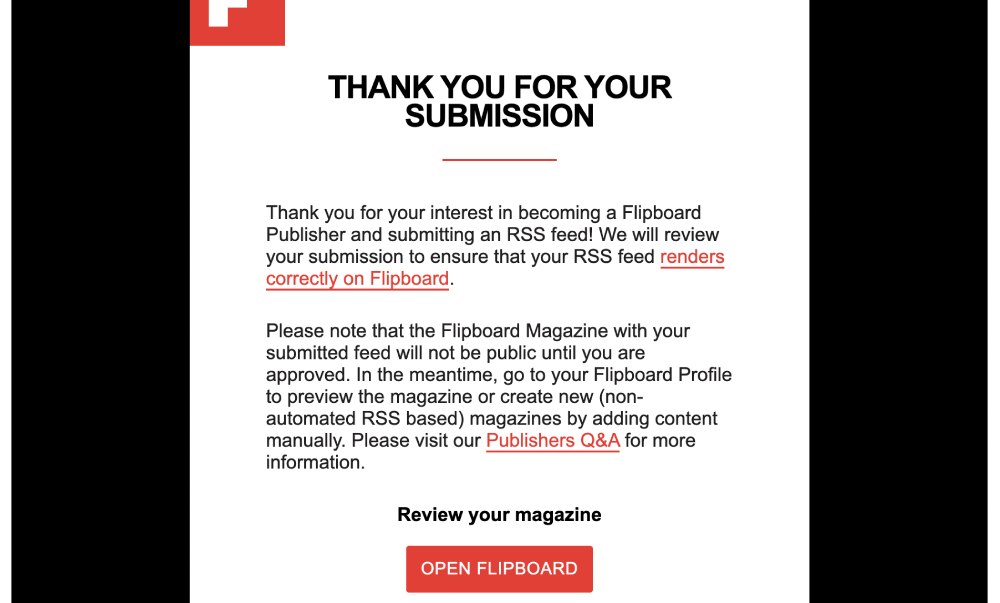
It isn’t just Flipboard, either. There’s a few other services who also deal wth curated content, including;
![]()
Email newsletter
An email newsletter with a roundup of recent blog posts is a typical method many brands and blogs use to promote their blog posts, or even a series of posts. For example, the monthly newsletter I send on behalf of 6Q normally has four of our recent articles published in the last month. Each month, Google Analytics always shows a healthy jump in traffic after we hit send.
When it comes to email newsletter software, I’m a huge advocate for Mailerlite. However, I have previously used and would recommend, Campaign Monitor and Mailchimp.
![]()
If you have a Twitter account, this is a great channel for blog post promotion, to post a link to your latest post (and also don’t forget about older ones too!). If your website has Twitter card code, when you go to share the URL, Twitter will display a visual ‘card’ of the link, such as the example below.

If you have read my guide to content marketing on Twitter, you would understand you should choose a few hashtags as well. This way, there’s a better chance your tweet will be discovered by Twitter users who don’t follow you.
Remember also, because the Twitter stream is moving so fast, sharing the same link again is encouraged. For example, if you are attracting people in multiple time zones, have a tweet go out at 10.00am and then again at 10.00pm to maximise the chances your followers will see it.
![]()
Website homepage
If your business has a website hosted somewhere that isn’t just your blog, then the homepage is a natural place to display your latest post or posts. For example, on the Bam Creative website, we have a panel showing the latest three posts, automatically pulled in from the blog.
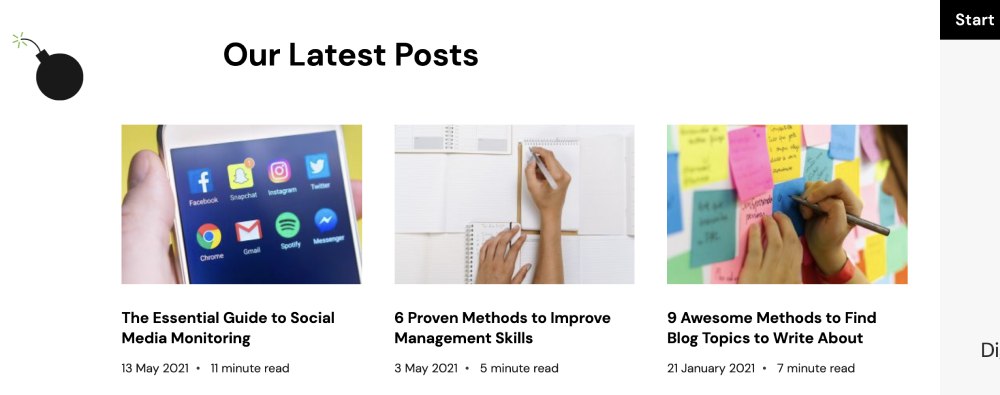
Do your best to highlight your latest posts wherever you can on your website. This form of blog post promotion will demonstrate that you are actively publishing, and helps drive repeat traffic and visitors.
![]()
If your brand has a Facebook page, I strongly recommend you share your blog post there as well. The best method here is to trial a few different headlines and introductory copy.
There’s evidence Facebook prefers native posting (that is, not through a social scheduling tool like Publer or Buffer) , so try both perhaps. Remember also your audience may not be in your timezone, so feel free to post the same link a few different times of day over a week or more.
Also, you could take your competitors and in-process Facebook competitors analysis software can help you to know how are your competitors post performing.
A trick I find works well for me and my audience, is to use emoji’s inline, such as the example below. Note how I ‘checked in’ at Bam Creative as well as added an emotion too.
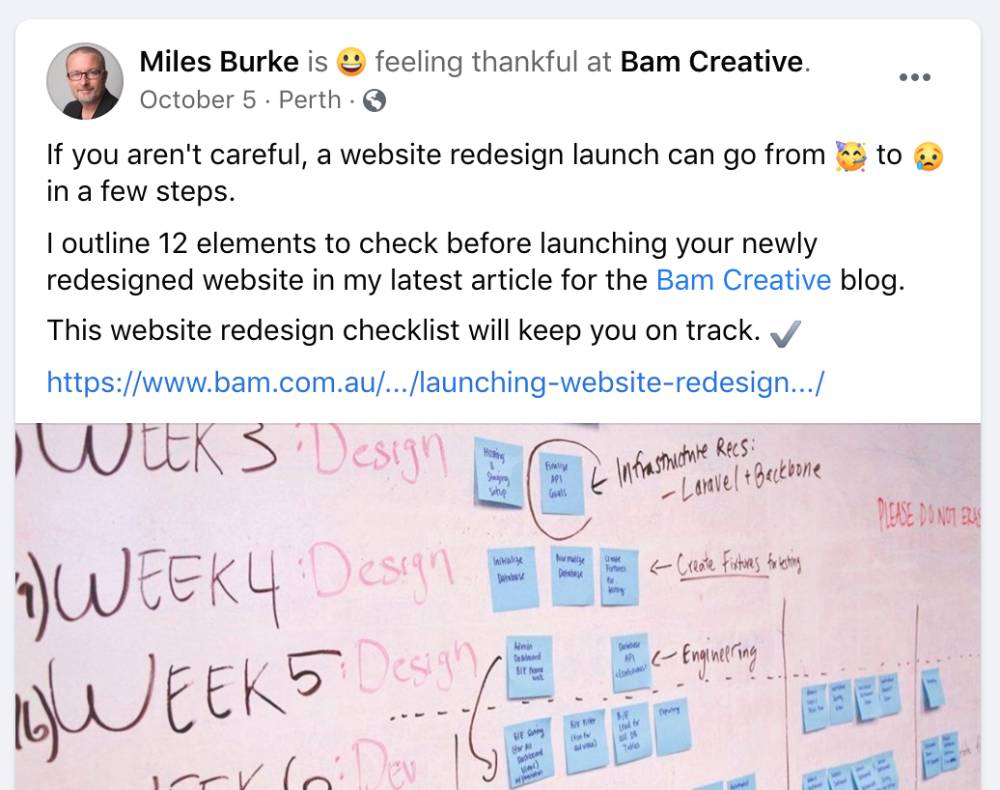
![]()
Facebook Groups
Some Facebook groups encourage their members to share something self-promotional, or something you have written. Always be careful to ensure any groups you are posting in, allow you to self promote. A number of communities are quick to label you a spammer and ban you, so always triple check the rules.
A few Facebook groups I’m in have specific days or threads as well. A weekly self promotion thread, or a ‘Sell it Saturday’ kind of thing.
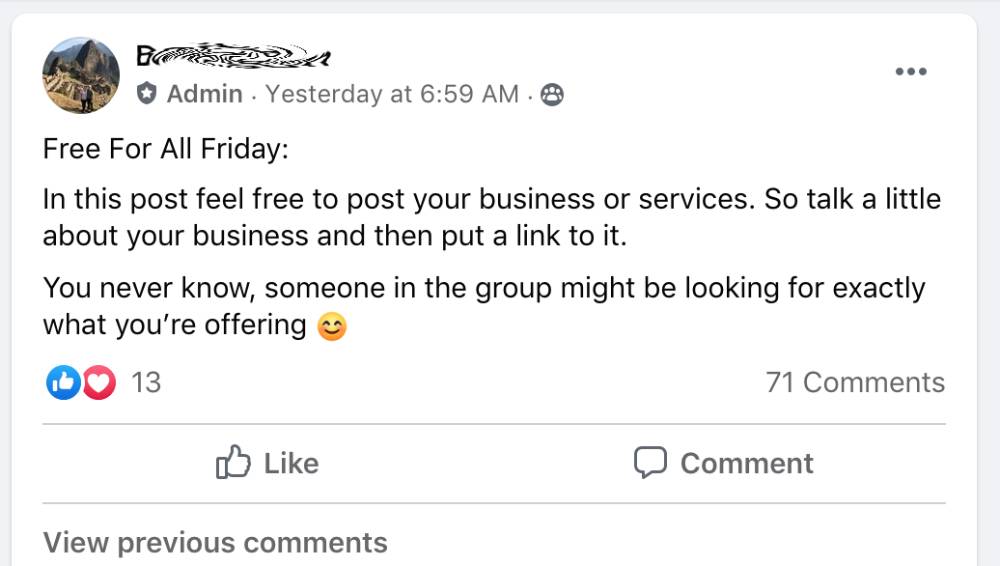
![]()
Content recommendation services
We’ve all seen those panels showing article images and headlines, with some section header like ‘Also on the web’ or ‘Recently published’. These are powered by a handful of content recommendation platforms, such as;
These services allow you to add your blog post as a campaign, and pay to be highlighted on websites such as those media sites.
![]()
Both your company page on LinkedIn as well as your personal profile can be used to share your latest blog post. Just like the Facebook page advice above, I highly recommend you trial a few different introductions and images, etc to see which works best for your audience.
If you’re part of a team, you should encourage your key employees to do the same on their LinkedIn profiles. It’s up to them, of course, don’t try to bully them into it.
![]()
LinkedIn Groups
There are many LinkedIn Groups that encourage people to share their links. Some have over 100,000 members, which is a massive potential audience. Always double check self promotion is ok by the rules and with group members.
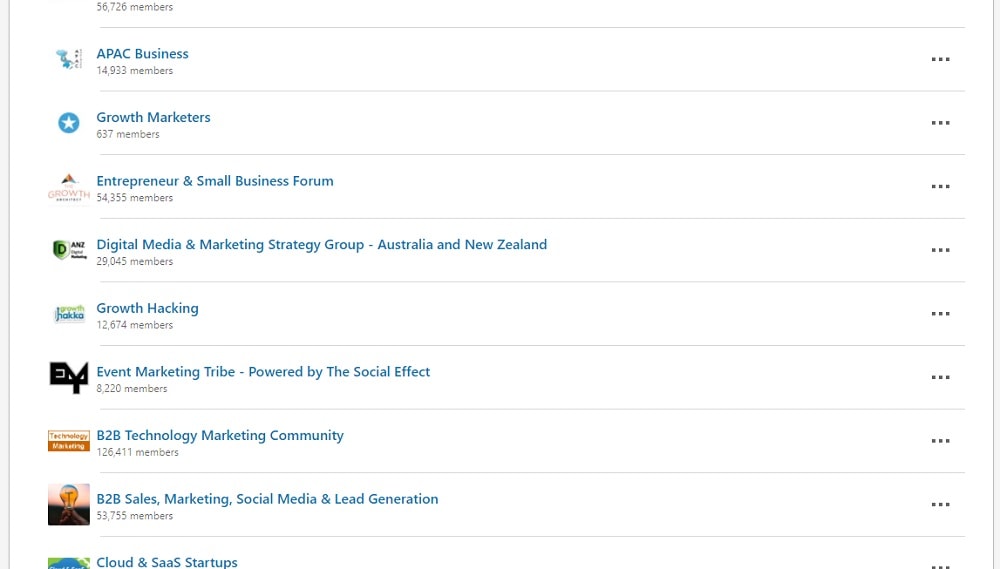
You don’t want to just sign up and start sharing self-promotional links over and over. As with all online groups and forums, you should engage with fellow group members and be genuine and helpful. Don’t just join and be overtly promotional; that never works well. You’ll be labelled a spammer in no time at all.
![]()
Refind
I really enjoy the interface of Refind, it’s very easy to understand and use. Refind allows you to add your links super fast, and then create a nice folio of work you’ve written. You can create collections under different interests, topics or titles.
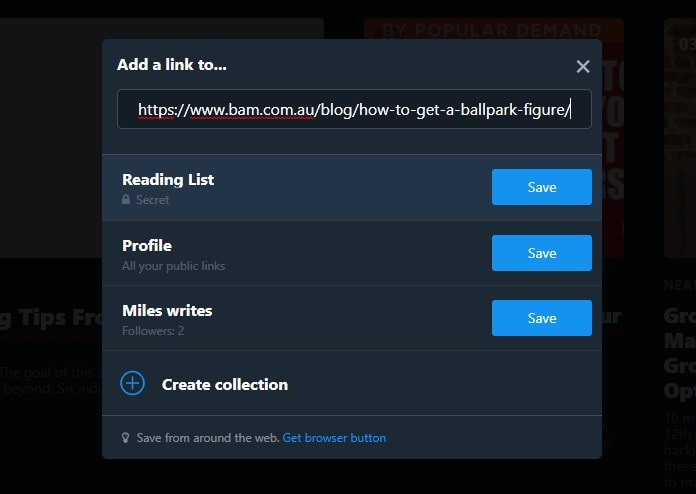
![]()
Mix
After 16 years, Stumbleupon shut their doors in June 2018. As part of this, they migrated existing users over to Mix.com, which is a far nicer interface and better overall experience than SU ever was. This is social bookmarking for the modern age, with a 2021 style.
To promote a blog post, sign up for an account, and then click the plus symbol to add a link. You can then add them to collections you can create, such as topic areas or different blog names.
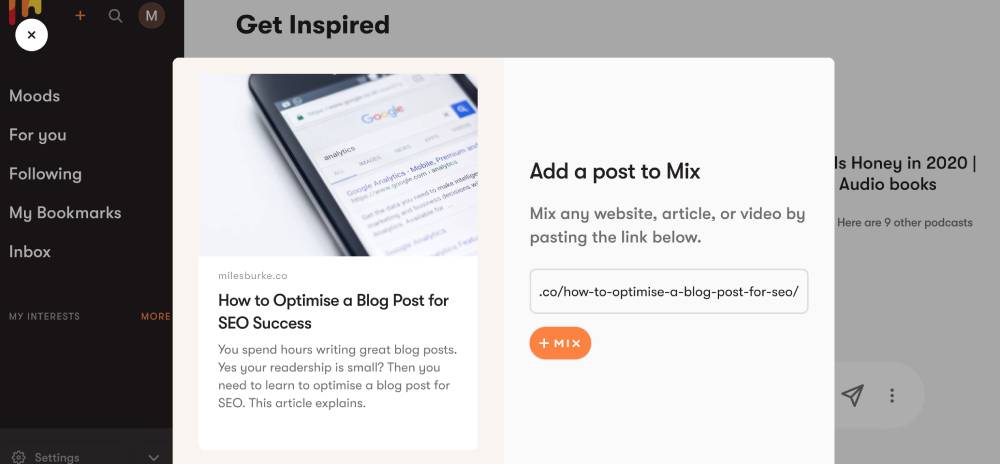
![]()
Another visual method to promote a blog post, is by using the very popular Pinterest platform. First, you should sign up for a Pinterest business account, and then set up a few boards with keyword rich names, and start filling them with related articles and links. Then you can start creating rich pins on Pinterest for your latest blog posts.
![]()
Email signature
One of the ways to promote a blog post which I find super easy, is to have the latest post automatically inserted in your email signature. If your team or company use an email signature service or plugin for your email server, then there are tools out there which will grab the latest post from an RSS feed and add it for you. They are literally set and forget.
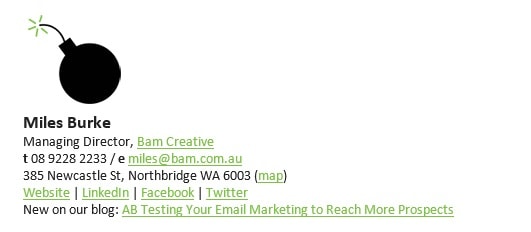
If paying for an automated RSS to email signature service is out of your budget, then you can always just go into settings in your email client (Outlook, Mail, Gmail, etc) and update the link and text after each new blog post.
![]()
Quora
You can use the fantastic question and answer community site, Quora, to find relevant questions and answer them with a lengthy answer, which just happens to also contain a link to your post. However, don’t jump in and start spamming. Ensure you actually provide value in your response.
Here’s an example of this blogger promoting his Grammarly discount page which is authentic and useful.
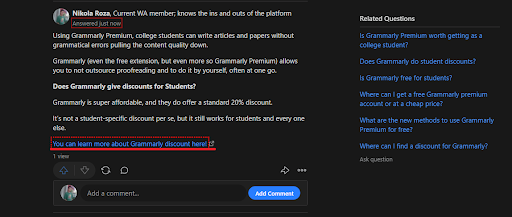
Another way to leverage Quora is to use their questions to find things to write about within your topics. You can then pen a long, quality blog post and link to it from the same question and answer page.
![]()
Reddit is a massive discussion forums, where you can find subreddits (specific forums) dedicated to everything and anything. The users of Reddit are renowned to not take self-promotional posts very well, so be very careful to ensure you are being genuine and helpful in any posts you publish there.
A few subreddits to check out, include;
- https://www.reddit.com/r/Blogging/
- https://www.reddit.com/r/Bloggers/
- https://www.reddit.com/r/blogs/
- https://www.reddit.com/r/SmallBusiness/
- https://www.reddit.com/r/ContentMarketing/
- https://www.reddit.com/r/Marketing/
Always make sure you read the subreddit rules, and provide real value to other members of the group.
![]()
Instagram is a trickier platform to promote you post, because they only allow for one link, which is in your profile. A few methods around this, include;
Using a tool such as Linktree, which allows you to link to an interstitial page of sorts, which has a list of evolving links.
Creating an Instagram account just for your blog. You can use your blog URL in the profile and then post images and video with every post you publish.
Post the image or video and in the description, either paste the URL or ask people to search for it from your profile link. You can check the performance of your post using Instagram analytics and make further decisions. You could even go the next step, and invest in an Instagram growth service to reach more untapped target audience.
![]()
Add to content libraries
There are a few content libraries, such as Missinglettr Curate that allows you to add your blog posts for others to share.
I have also used Quuu promote a fair amount of times in the last few years. I find it’s great value for the price and the reach.
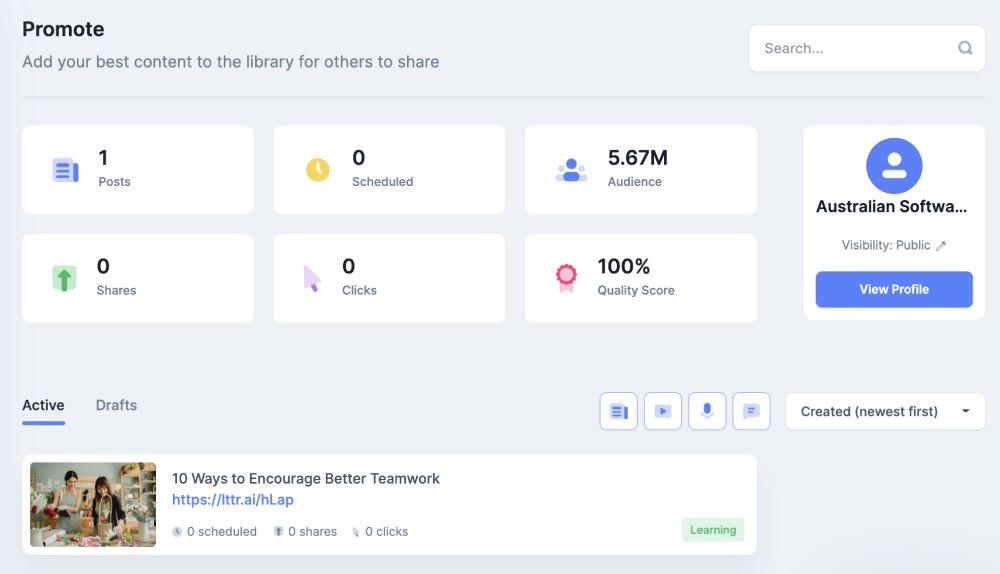
![]()
TikTok
A new darling on the block, but rapidly expanding their influence and user base, is short video platform, TikTok. I have seen a number of examples of marketers using a short video to speak to the camera with highlights from their latest blog post. They then add the link to their profile, or by using one of those single profile link services, such as Linktree.
I penned an article specifically about TikTok recently over on the Bam Creative blog, and encourage you to read it.
![]()
Medium
Many bloggers swear by the network effect and power of reposting their posts on Medium. I’m unsure of the value unless you have a large readership there, however it’s easy to do and it won’t take long.
Always use their import a blog post tool, which automatically adds a canonical tag to each post you bring in, otherwise you may run into duplicate content issues if you don’t. If you’ve never heard of these magical HTML elements, then you can read more about canonical tags over on Google.
![]()
Guest post on relevant sites
As you may know, I have written blog posts about pitching guest posts before. If you are regularly posting about a similar topic, it is worth starting to write some posts for other sites, and have those all important backlinks pointing back at you.
The benefits in both backlinks for SEO, and exposing yourself to new audiences makes guest posting really worthwhile. Always check the metrics of the site though, to ensure you aren’t putting lots of effort into a low value third party blog.
![]()
YouTube
Similar to TikTok above, some people find promoting their latest blog posts on YouTube works really well for them. For example, well known digital marketing entrepreneur, Neil Patel will post a video about something he has built or written, and then he uses the video description area to both provide a transcript but also related links, such as to the latest blog post.
Here’s one example of how Neil does this effectively, which at time of writing, has gathered over 8,500 views just on a single five minute video.
Other bloggers will do a similar thing, and then embed the actual YouTube video back in their blog post, providing a handy video alternative for those who don’t want to read a lengthy blog post. It is also important to see the YouTube Analytics of other channels for you to compare the effectiveness of their strategies.
A great way to get the audience to click on your videos is to have eye-catchy thumbnails. It works as a conversion machine for YouTube videos. You don’t have to scratch your head to design one, thumbnail maker lets you make a great design in just a few clicks.
![]()
Snapchat
Just like TikTok and YouTube above, you can use Snapchat to share a very short video promoting your latest blog post. Since you don’t have much time on each video, maybe mention a few key points, or allude to what the reader will learn from reading it.
Once again, use one of the many ‘one bio link’ type services to link from your bio, or update your Snapchat bio every time with your latest blog post.
![]()
Email outreach
If you’ve got a list of influencers, it may be worth reaching out by email, and politely suggesting they take a look. Or try some easy to use email outreach tools. A good way to do this, is ask for a quote you can add it to the article.
If they have also written about similar topics, you could ask them to add a relevant link if required.
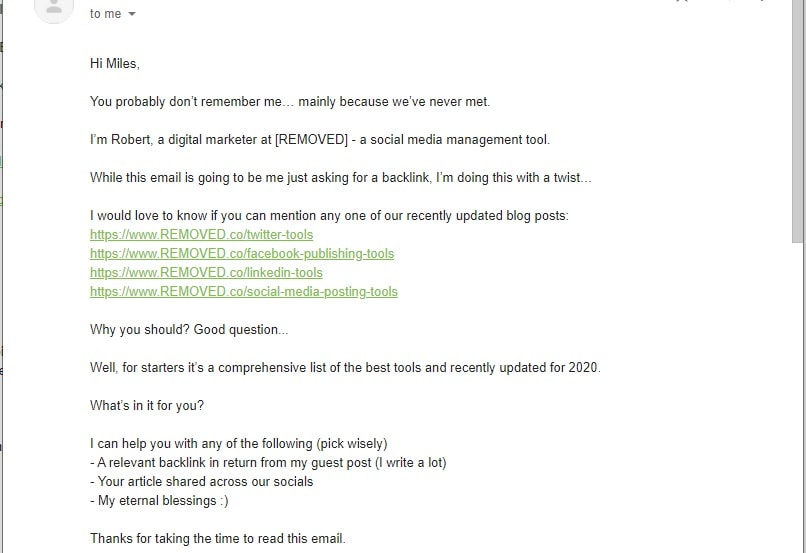
This email caught my eye, because he immediately offers something in return. What can you offer your recipients so they put some effort in to helping you promote a blog post or two?
![]()
Niche bookmarking
There are a number of niche bookmarking sites that are focussed on specific topics. These include sites, such as;
- BizSugar (Small business)
- GrowthHackers (Growth hacking)
- Hacker News (Startups and technology)
- Zest (Growth hacking and marketing)
If you are confident your blog post really adds value to a topic, you can submit it to one or more of these sites, or ask a friend or colleague to.
![]()
Twitter outreach
A great method to getting more attention and promote a blog post to your audience, is by using Twitter as an outreach tool. You should make it a habit to reach out to anyone or any brand you mention in an article, and let them know.
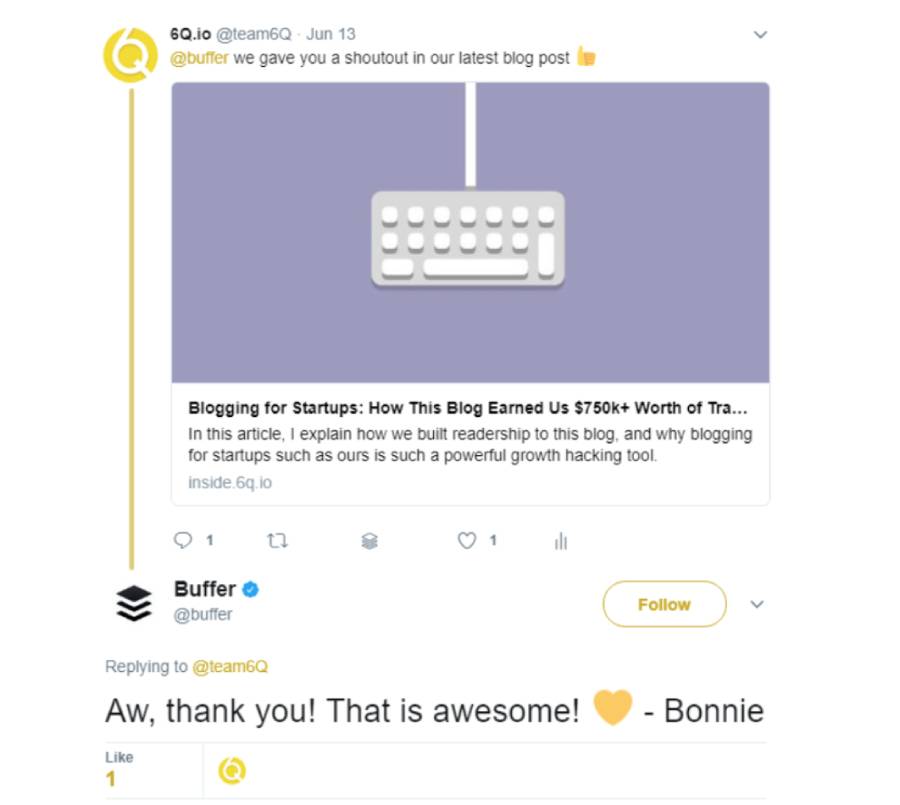
If you don’t happen to have an influencers email, try reaching out to them via their Twitter account, As you can see in my tweet to Buffer, above.
![]()
Facebook remarketing
Creating a Facebook remarketing campaign for your larger blog posts can be worth doing. Although this method comes with a cost, it ensures you get attention from a wider audience. It can be a fantastic way for you to touch base with existing readers.
You can use regular Facebook ads to target email subscribers as well, by creating a custom audience using their email addresses. Alternatively, you can set up by setting some fairly niche demographic detail, based on your understanding of your readership.

![]()
In Summary
Try all the above ways to promote a blog post, and then narrow down on the ones that seem to work best for your specific topics and audience. Remember, measuring your success is absolutely vital in order to know what is working and what isn’t.
Just a recap of those ways again, they are;
- Curated content sites
- Email newsletter
- Website homepage
- Facebook Groups
- Content recommendation services
- LinkedIn Groups
- Refind
- Mix
- Email signature
- Quora
- Add to content libraries
- TikTok
- Medium
- Guest post on relevant sites
- YouTube
- Snapchat
- Email outreach
- Niche bookmarking
- Twitter outreach
- Facebook remarketing
Try a few of the above ideas out, and see what works best – remember to measure everything, so you know what works and where to put further effort and money in to promoting your next blog post. Good luck!