I have been doing some research into my own email use, and have totalled all of my emails since the start of 2006, and then averaged out what emails I receive, send, etc. There are some interesting stats here;
On average, I receive 455 emails a day, 120 (27%) are legitimate ‘must read/delegate/respond’ emails, 335 (or 73%!) are spam. I forward approximately 23 of them, I reply to 42 of them (or 33%) and I don’t need to action the remaining 45% of them.
Now, these stats are actually based on an average per day, not an average per business day, which means you can times all of the above by seven and divide it by 5 to get what I deal with on a Monday to Friday basis.
With so many emails coming and going, it makes you appreciate a good tasking and filing system. I have tried a multitude of different methods over the last 10 years or so, however the system I have been using since about 2004 seems to work best for me.
I’ll start by saying I use Microsoft Outlook 2003. Everyone is different, and therefore there’s a plethora of email clients out there, however I’ll be talking about Outlook here.
I have a good system wide spam prevention system, which takes care of about 70% of my 350+ spam’s each day. Of the emails that do get through this, I have a few very basic Outlook rules that are applied to filter the three mailing lists I am a member of through to their subfolders under Inbox.
The rest of my email arrives as expected in my Inbox. From there, I tend to delete all spams, leaving me with emails that I need to read, and either;
- Reply to
- Delegate to another staff member
- Action myself, or;
- None of the above, just file it
The ‘just file’ emails get moved to my main subfolder, which is named after the year we’re in. For example, this year, it’s simply ‘2006’. The delegate emails get forwarded, and in any many cases, I actually forward and CC the original sender in on the forward, so they’re aware of what’s happening with it.
The ‘reply to’ emails get sorted next – if I have the info on hand, I reply, and then I move the original email into ‘2006’. If I need further info before replying, I leave the email in my Inbox. The action emails are the same – I either action them immediately, or I will keep them in my inbox until dealt with.
The result? A nice and easy Inbox with only emails I still have yet to action or reply to, and a group of subfolders based on the year the emails arrived.
I could break these down to monthly folders, however to me that is as problematic as having subfolders named after clients or projects – when it comes time to search for an archived email, you can’t just search or browse one folder, and you end up having to sort through 50 different folders. Not to even mention the hassle if you have emails referring to more than one project or client, or indeed the thread crosses over more than one month – where should they go?
Every 2-3 months, I’ll archive these subfolders to separate PST files, so they’re not just all in the one file. After a few months of a new year, I archive the previous years off, but keep them at hand forever – it’s amazing how often I end up referring to an email from 3 years ago!
Speaking of which, it’s law in Australia to keep any documents related to business for a period of a number of years – emails are not an exception to this, and therefore should also really be kept until the statutory period expires – I tend to hang onto them longer anyway, just in case (and yes, I have gigabytes of email).
I’m keen to hear other people’s views on productivity when faced with emails – am always willing to learn and try a new approach.


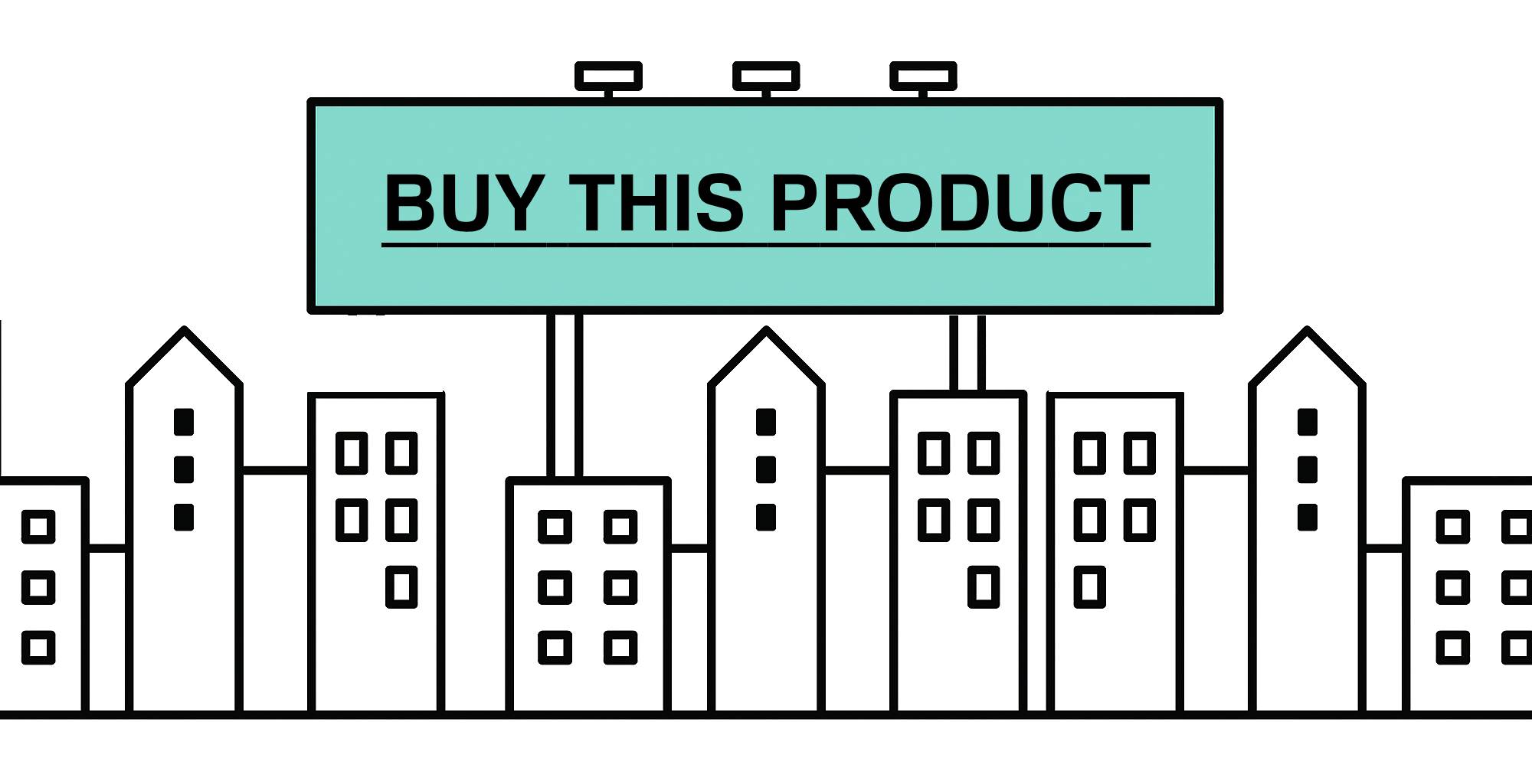




I just wanted to say that I enjoyed reading your post. As someone who spends (wastes?) a lot of time on email each and every day, I really appreciated the tips you laid out here. I am going to try to use some of your filtering techniques to see if I can get my email under control!
Hey, some good ideas there. Impressive amount of emails you deal with too…
Thanks for the article!
Have you read David Allen’s “Getting Things Done”? The system you describe is similar to what he advocates. GTD followers have an almost religious zeal that is more than a little frightening, however.
I find having client-based folders more convenient to my working style, but I also archive email from previous years off into separate files. I have sent mail filed in the same folders as received, so each client has a folder with ALL correspondance. And I make a lot of use of coloured “follow up” flags and Outlook 2003’s search folders… I have a search folder set up for “sent today”, “sent this week”, “received today” etc.
What I really want now though is Gmail-style tagging in Outlook. That would rock.